 $179
$179
Smartwatches have an uncertain future. For those already invested in the form factor, there’s no going back, and we’re just looking for ways to upgrade. On the other hand, those who have yet to be sold on it, may never be. In between, there are those who just haven’t found the right option.
For those users, there had been plenty of entry-level smartwatches available, such as the Pebble, which was bought by Fitbit, or the Vector, which was also just bought by Fitbit. So with all those options disappearing, and others being, well, not all that impressive, what’s left? One new option is the Ticwatch 2 by Mobvoi, which I’ve been using lately…
There are few affordable smartwatches that have truly been impressive. There was, of course, the Pebble, but that’s not applicable anymore. Most of those affordable options compromise in at least one of four main areas: design, display, software, or features. The Ticwatch 2 doesn’t compromise in any of those areas, but still comes in at under $200.
Hardware & Design
One the Ticwatch’s biggest strengths is in the area of its design. Its circular nature gives the watch a classic look, but at the same time, it feels very modern. In the “Snow” variant I tried, the matte silver body combined with a black leather band looked absolutely fantastic in just about any situation. It was sporty enough to use while running or walking, but also more than classy enough to wear along with dressy outfits.
However, that’s just the looks. When it comes to the hardware itself, I wasn’t as impressed. The build of Mobvoi’s base model feels plastic all around, including on the aluminum portions. The bottom of the watch is actually plastic, but despite that, it feels great on the wrist, which I’d argue is probably a little more important at the end of the day. You can upgrade the build of the watch by opting for one of the more expensive “Oak” or “Onyx” models, both of which add stainless steel casings.

Comfort on the Ticwatch 2 was a pretty major factor. In the past few months, I’ve used smartwatches like the Samsung Gear S3, Pebble 2, Pebble Time, and LG G Watch R. I personally loved the feel of each of this watches on the wrist, whether that was for size or sheer comfort, but the Ticwatch 2 managed to find the balance I’ve never found elsewhere. With some watches, like the Gear S3, I love the size, but took that size in place of a bit of comfort. On the other hand, watches like the Pebble 2 were ridiculously comfortable to wear, but felt too small on my wrist. The Ticwatch 2 sits right in between those two devices regarding size, and it feels absolutely wonderful on my wrist.
Further, the design of the Ticwatch felt natural in day-to-day usage. Most smartwatches today stick the buttons along the right side of the watch, but the Ticwatch 2 throws it onto the left side. That button, which is very tactile I might add, is placed there due to the watch’s signature “Tickle Strip” being on the right side. However, I found this to be more of a pro than a con. Placing the button on the opposite side prevented it from being pushed if my wrist was bent backward as I’ve noticed with other watches, and it also allowed my hand to grip the entirety of the watch when pushing the button, which felt more natural.


The Band
The design of a watch is completed with its band, and Mobvoi offers a plethora of options for the Ticwatch 2 depending on the model you select. The base model Ticwatch 2 which I used comes in either black or white, the latter being the one I tested out. The included white silicon band wasn’t anything special, but it was comfortable, easy to adjust, and held up to activity well.
However, I found that it looked just a bit too feminine for my tastes. Personally, I’m a fan of darker bands made from leather, so I grabbed a watch band off of Amazon and swapped it out using the quick release pins. Any 20mm band will do, but I opted for a black leather band from Barton, which I was very satisfied with.

Mobvoi’s premium Ticwatch 2 models, the Oak and Onyx, come with leather or metal bands respectively. I was able to see and feel both of those in person at CES 2017, and I was fairly impressed with the quality on each, especially the metal band.
Software
The standout on the Ticwatch 2 is its software, Ticwear. This is a custom built OS which runs on top of Android 5.1, but is heavily forked with Mobvoi’s “Cubic UI.” It’s hard to describe exactly what it’s like to use this OS, but it’s like a strange combination of Android Wear and Watch OS — but don’t think that’s a bad thing.

Ticwear has quickly become one of my personal favorite wearable platforms because it’s simple the use, and straight to the point. Everything you need is available within a tap or two, and the software doesn’t forget what it’s on, a device that tells the time. The watchface is the center of everything, and Mobvoi includes several excellent watch faces out of the box which look great on the watch’s display.
From the watchface, a swipe from the right will reveal a list of installed applications. From the top, your quick settings and widgets, such as music control or steps. From the bottom, your notifications listed in chronological order. Last, a swipe from the left will reveal Mobvoi’s digital voice assistant.
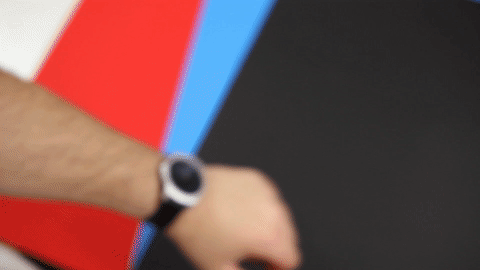
Applications on Ticwear are a bit of a sore point, as this is still a platform very much in its infancy. Right now, the majority of apps you’ll be able to use on the Ticwatch are limited to those included out of the box — such as a dialer, calendar, weather, fitness apps, voice recorder, and more. More apps are available via the Mobvoi Store, but even there, things are pretty limited. There are a few methods available for bringing Android Wear apps to the Ticwatch 2, but they are pretty tedious and don’t work all that well.
Away from apps, there are notifications. While connected to my Google Pixel XL, the Ticwatch 2 did a fantastic job when it came to delivering notifications consistently. There were a handful of hiccups here or there, but overall, it was just as reliable as just about any other smartwatch I’ve used. Notifications on Ticwear are similar to those on Android Wear, coming in with a very easy to read interface which includes a handful of actions underneath such as replies and opening the notification on your phone. It’s worth noting that the Ticwatch 2 does work with iOS, but I was unable to test that, but like other smartwatches, the Ticwatch 2 has the same limitations on iOS, so you won’t be able to act on notifications, but at the very least, it’s allegedly a reliable experience according to most users.
The other big highlight in Ticwear is Mobvoi’s voice assistant. This assistant makes itself clear as a power player by accepting natural language, not unlike Google Assistant on Android. In my testing, I found the experience pretty fantastic, and I was surprised by just how quickly the watch was able to recognize what I was saying, and deliver results. While search results never seemed to work quite right, looking up locations, calling contacts, or getting answers to quick questions worked wonderfully. This shouldn’t come as a shock, though, since Mobvoi is well-known in China as a powerful player in the voice recognition space, with the company even acting as the brains behind Android Wear in that region.
Ticwear is still a platform in its infancy, but after using it for a while, I can’t wait to see where it will go from here. Mobvoi has proven it can create fantastic software, I just hope developers will agree and starting pushing out apps for it.

Navigation
To move around Ticwear, the Ticwatch 2 brings a touchscreen display to the table, which is very responsive and easy to use. Just like Android Wear, swipe gestures power the majority of the interface, and it all works well. However, the touchscreen isn’t the only method of input on the Ticwatch.
Along the side of the device, there’s a touch-sensitive strip which the watch uses to scroll. Using your finger, you can scroll up and down through your notifications, app drawer, and more. This made reading long emails via the watch easy since I never had to cover the display, and moving through the settings menu was a breeze too since the “Tickle Strip” could also recognize a tap to select an option. While this feature feels just a little gimmicky, it’s usefulness is clear, and I personally really enjoyed using it.

Display
The display on the Ticwatch 2 is a 1.4-inch circular AMOLED display. The use of AMOLED lends itself to some spectacularly saturated colors, as well as deep blacks. That combined with the high 400×400 resolution lends itself to one of the best displays on a smartwatch today, hands down. However, it does suffer just a bit in sunlight. The brightness overall is solid, but for some reason, the glare just seems more apparent on this device compared to other watches.
That display is covered with one of two materials, Gorilla Glass or Sapphire. The latter is only found on the premium Onyx model, but Gorilla Glass should be more than up to the task of resisting scratches.


Performance
Overall performance on the Ticwatch 2 was also pretty solid. Everything ran very smooth, with no notable hiccups in day-to-day use. Some of the few third-party apps and watch faces I used were a bit slow to load, but the OS itself was very quick and reliable.
Battery Life & Charging
As with most fully-featured smartwatches on the market right now, battery life is one of the biggest concerns. On average, the Ticwatch 2 would get me through about 1.5 days on a charge, which means you’ll need to toss this on the charger each night.
Luckily, the included charger is both quick and wireless. The Ticwatch 2 charges in just a couple of hours, and connecting it to the charger is simple. The magnetic base lines up perfectly with the watch, and once connected, the watch will show that charging has begun.
Pricing & Final Thoughts
The Ticwatch 2 is available over on Amazon starting at $199 for the active “Snow” and “Charcoal” models. Bumping that price up to $249 gets you the “Oak” model which includes a leather band and improved build, while $299 will buy the fully-loaded “Onyx” model which includes a metal link band and sapphire glass. As far as a premium smartwatch goes, the “Onyx” Ticwatch 2 is certainly a great value when it comes to raw hardware.
- Ticwatch 2 Snow –
$199$179 - Ticwatch 2 Charcoal –
$199$179 - Ticwatch 2 Oak –
$249$224 - Ticwatch 2 Onyx –
$299$270

At the end of the day, the Ticwatch 2 isn’t the best smartwatch out there. It won’t beat something like the Apple Watch, nor will it beat most Android Wear options. Rather, it’s something different, and something entry level. With a starting price of $199, you’d be hard-pressed to find a more fully-featured option that has as few compromises as the Ticwatch 2. In a world where the rest of the excellent affordable smartwatches are being gobbled up by Fitbit, this is one of the few options left, and I can certainly recommend it.
FTC: We use income earning auto affiliate links. More.





Comments