
Whether you’re shopping for a PC gamer in your life or you’re a gamer looking to upgrade to something better, there seems to be an endless amount of brands and options for PC gaming gear. It can be a daunting challenge when you first commit to upgrading your battlestation, especially if you’re new to the scene or shopping on a budget. That’s why I’ve put together this rundown of the most notable brands offering the best deals on quality gaming equipment, so that, hopefully, we can help you cast aside those worries and take your gameplay to the next level. I’ve taken great care to include plenty of budget-friendly options that still boast quality performance, so head below to check out all the top picks.
Everyone needs a good keyboard, and SteelSeries delivers
I’ll be honest, when I first started upgrading my rig, I didn’t think a keyboard would enhance my game play quite as much as a monitor or a mouse, but since upgrading to my new mechanical one, I’ve noticed a significant change in the way games play out. The SteelSeries Apex Pro TKL HyperMagnetic Gaming Keyboard is hands-down my new favorite keyboard. Its design is centered around OmniPoint 2.0 adjustable HyperMagnetic switches that SteelSeries boasts as having “20x faster actuation, 11x faster response than traditional mechanical keyboards,” with 40 levels of per-key actuation. A useful feature of this keyboard is its ability to have two different actions set to the same key, for example, a light touch actualizes walking while a deep press of the same key will trigger sprinting. As a bonus of sorts, it also has an onboard OLED smart display to give you information from games and apps at a glance alongside RGB lighting throughout the entire keyboard.

- SteelSeries Apex Pro TKL HyperMagnetic Gaming Keyboard: $140 (Reg. $200)
- SteelSeries Apex Pro TKL Wireless HyperMagnetic Gaming Keyboard: $220 (Reg. $250)
If finances are tight, I recommend the SteelSeries Apex 3 TKL RGB Gaming Keyboard. This compact keyboard trades in its number pad and a few editing keys in order to save you space on your desk. It has dedicated macro keys that allow you to set up commands and actions that can be activated at the push of a button, and being of a membrane design, it comes with IP32 water and dust resistance. You’ll be able to customize the eight RGB zones through the PrismSync app and even control each zone individually. You won’t have to worry about an unruly wire either thanks to the integrated cable routing underneath it that lets you choose where the cable comes out.

- SteelSeries Apex 3 TKL RGB Gaming Keyboard: $35 (Reg. $45)
- SteelSeries Apex 3 TKL RGB Gaming Keyboard with magnetic wrist rest: $45 (Reg. $50)
Click heads with these top mice picks from Razer and Logitech
One of the most important factors in a competitive game is how fast your mouse’s movements can translate to in-game actions. This is definitely one of those devices that I personally prefer to be wireless, as mouse cables have gotten caught up or bunched up and put me in compromised positions in the past. At the top of the list sits the Razer DeathAdder V3 Pro Gaming Mouse. Arriving just last year, this ergonomic right-handed mouse weighs in at an “ultra-light” 63 grams and was developed in partnership with top e-sports pros, making it ideal for FPS and competitive gamers. It features five programmable buttons – two main buttons, two on its left side, and one with the mouse wheel – with a small LED status light in front of the scroll wheel that indicates DPI settings. It inherited its predecessor’s 30K optical sensor and provides a 0.2ms actuation with no debounce delay, making it as reliable as it is fast. With an upgraded battery that now lasts up to 90 hours, charge levels should be of no concern during long gameplay sessions.

- Razer DeathAdder V3 Pro Gaming Mouse: $133 (Reg. $150)
Another impressive mouse is the Logitech G502 X Lightspeed Wireless Gaming Mouse. Reinvented from the legacy of the popular G502 design, this wireless mouse has been redesigned for better speed, reliability, actuation, and response. Featuring LIGHTSPEED wireless connectivity, this mouse can connect to your computer via its built-in Bluetooth and 2.4GHz profiles. Its also been equipped with a HERO 25K gaming sensor that is precise “down to the sub-micron level for high-precision accuracy with zero smoothing, filtering, or acceleration” for high-end gameplay. You’ll also find that it has been given a new DPI shift button for preferred customization, as well as a dual-mode scroll wheel for more personalized controls. A nice little bonus is the fact that this mouse is compatible with Logitech’s Powerplay wireless charging mats so you can charge and play at the same time.

- Logitech G502 X Lightspeed Wireless Gaming Mouse: $100 (Reg. $140)
- Logitech G Powerplay Wireless Charging Mouse Pad: $90 (Reg. $120)
The most affordable mouse that I know of that can still hold up to the upgraded designs of more recent releases is the Logitech G305 LIGHTSPEED Wireless Gaming Optical Mouse. Equipped with a 12,000 DPI HERO optical sensor, this mouse boasts 400 IPS precision and a 1ms report rate that provides “exceptional accuracy and responsiveness.” It can last for 250 hours on a single AA battery and features a pair of customizable buttons on the side as well.

- Logitech G305 LIGHTSPEED Wireless Gaming Optical Mouse: $30 (Reg. $50)
LG and ASUS monitors offer high refresh rates
What you can see and how you see it is just as important as any other factor in gaming. I remember for years I was using a very basic gaming laptop with a 60Hz refresh rate that made any movement on the screen extremely jittery and noticeable, especially when playing online games. Improving the refresh rate by upgrading my setup to a desktop with a higher quality rate has given me a vastly different experience. If you are looking to go big while still not shelling out thousands for something like Samsung’s new 57-inch Odyssey Neo G9 (which normally runs for $2,500), I recommend the UltraGear 45GR65DC and 45GR75DC 45-inch QHD curved gaming monitors. Both of them deliver a 5120×1440 resolution along with VESA DisplayHDR 600, VESA Adaptive Sync, and AMD FreeSync Premium Pro at up to 200 Hz, ensuring a vibrant and clear picture with the elimination of input latency, screen tearing, and stuttering during gaming and video playback.

Each monitor has one DisplayPort 1.4 input, two HDMI 2.1 ports, one USB-B 3.0 upstream port, and two downstream ports alongside a headphone jack. With these options, you’ll enjoy high resolutions and higher frame rates of up to 120 fps. The big difference between these two seemingly identical monitors is a single port. The 45GR75DC includes an additional USB-C port that can handle video, data, and power delivery up to 90 W. How do you decide which to get? Well, if you’re going to be switching between a work laptop and a gaming rig, the USB-C model will offer better support for going back and forth. If you’re just planning to hook up a gaming PC, you can save nearly $100 and get the model without it.

- LG UltraGear 45GR65DC-B 45-inch QHD Curved Gaming Monitor: $800
- LG UltraGear 45GR75DC-B 45-inch QHD Curved Gaming Monitor: $897
My pick for an affordable upgrade to your display is the ASUS TUF Gaming 27-inch 2K HDR Gaming Monitor. It offers a 2560×1440 resolution with a 1ms response time at 165Hz, plus it comes with G-SYNC compatibility and FreeSync Premium support, giving you a fluid, tear-free and stutter-free gaming experience. You’ll also get sharper visuals and higher frame rates thanks to ASUS’s Extreme Low Motion Blur Sync (ELMB Sync) technology, which enables a 1ms response time. It also offers flexible connectivity options with either DisplayPort 1.2 and Dual-HDMI ports to choose from.

- ASUS TUF Gaming 27-inch 2K HDR Gaming Monitor: $284 (Reg. $309)
Miscellaneous Upgrades
- Govee Gaming Backlight for 24-inch to 26-inch Monitors: $33 (Reg. $60)
- Govee Gaming Backlight for 27-inch to 34-inch Monitors: $35 (Reg. $70)
- Razer Seiren V2 X USB Condenser Microphone: $50 (Reg. $100)
- Govee AI Sync Box with Monitor Backlight for 27-inch to 34-inch Monitor: $70 (Reg. $220)
- RESPAWN 110 Ergonomic Racing Style Gaming Chair, black: $100 (Reg. $250)
- RESPAWN 3085 Ergonomic Gaming Chair, white and black: $144 (Reg. $180)
- RESPAWN FLEXX Gaming Chair, grey: $255 (Reg. $400)
FTC: We use income earning auto affiliate links. More.
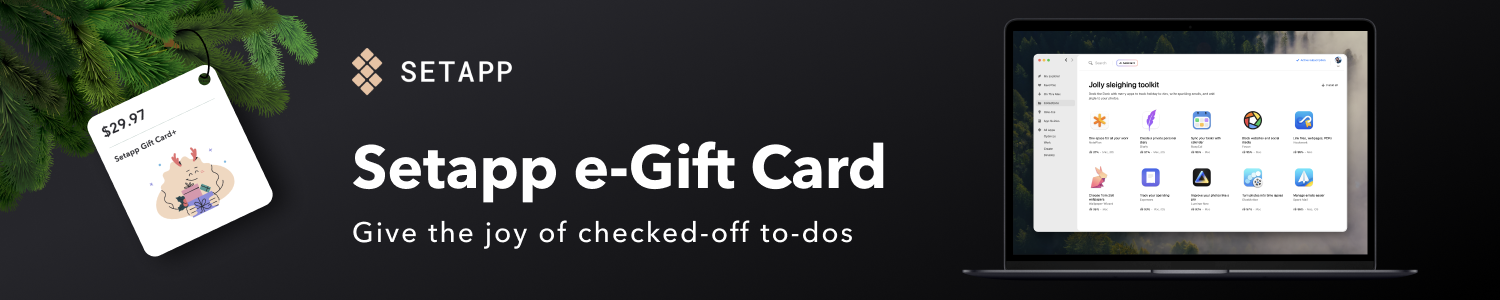




Comments