
With 2020 looking to be the year of social distancing, we’re slowly becoming accustomed to more and more ways to spice up our daily lives. I can’t believe the number of Zoom calls I’ve been on in the last month. Business. Family. Friends. I’m Zooming on the regular. Turns out, one of the cooler features of the video chat app is the ability to change your background. I’m sure you’ve had a friend or co-worker who has ventured down this road in an effort to keep things more interesting. Instead of opting for another cat background, Star Wars is making available a number of high-resolution official images that can be used as backgrounds. All for free. Head below to find out how you can get one (or a few) to change up your next Zoom call.
Star Wars delivers free Zoom backgrounds
Obviously, you can use whatever backgrounds you want on Zoom and it’s never an issue of having to shell out cash to be the cool person in your call. But Star Wars opening its vault of various images is pretty cool and a bit of a fun distraction during these times.
There are well over 30 different images to choose from, including backgrounds sourced from every trilogy. You can put your Zoom call in the coldest of weather on Hoth or work from the Death Star’s control room. Whether you think the Empire did nothing wrong or fully on the side of the Rebels, there’s something here for everyone.
How to download free Star Wars Zoom backgrounds
If you’re ready to outfit your Zoom call with a new Star Wars background, simply jump over to this page where you’ll be able to navigate a large selection of images to choose from. Click on any image to see it at full resolution and then download it to your computer, iOS or Android device.
To change your background in Zoom, follow these steps:
- Sign in to the Zoom web portal.
- Click My Meeting Settings, if you are an account administrator or Meeting Settings, if you are an account member.
- Navigate to the Virtual Background option on the Meeting tab and verify that the setting is enabled.
You can see the entire selection of free Star Wars Zoom backgrounds on this landing page. Star Wars doesn’t say specifically how long it will be making these files available, but if you’re a Star Wars fan at all, it’s a great time to download them for another day. It’s not often you get these high-resolution images available direct from Star Wars.
Source: Star Wars
FTC: We use income earning auto affiliate links. More.
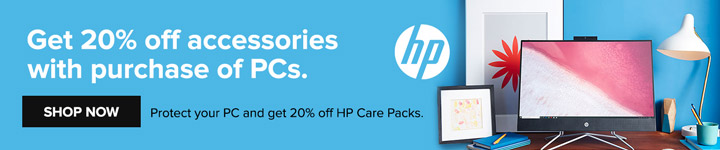





Comments