
Synology is just one day away from releasing the latest major software update to its lineup of popular NAS, and ahead of the release, we’re taking a hands-on look. With DSM 7 delivering a refreshed design and some notable quality of life changes, there are also some drawbacks for those relying on legacy software, which has been deprecated. So, to find out if all of the polish and new additions are worth upgrading for, be sure to head below for all of what’s new and our first impressions of Synology DSM 7.
When does Synology DSM 7 come out?
Those looking to get their hands on Synology’s new DiskStation Manager 7.0 won’t have long to wait, as the update officially launches on June 29. Although, if you can’t wait, an early release candidate can be found right here. It’ll arrive as a free upgrade to a series of the brand’s popular NAS, which can be downloaded via your system’s usual software update preferences in the settings.
Which NAS are supported?
In terms of which NAS you’ll actually be able to run DSM 7 on, many of the more recent Synology from the past several years will be able to upgrade. In fact, some units that date back to 2013 will be supported. So odds are, if you’ve recently picked up one of the brand’s NAS, you’ll be in good shape, though a full list of supposed models can be found right here.
However, if you’re looking for a great entry point NAS to try things out or upgrade from a model that is no longer supported, the Synology DS220+ is hard to beat. Alongside supporting up to 32TB of storage and enough power to handle Plex transcodes, it has a pair of Gigabit Ethernet ports and clocks in at the $299.99 price point. We found that’s more than justified by how capable the machine is in our hands-on review.

Hands-on with Synology DSM 7
Now, let’s actually take a look at what Synology’s new DiskStation Manager 7 software has to offer and why you should consider upgrading anyway. The biggest tweak this time around is on the visual side, as Synology has refreshed its OS with a much more modern design compared to previous releases. While the existing software isn’t exactly dated, it feels less modern than many of the operating systems you’ll be using to actually log onto the web portal. Though, that’s where DSM 7 looks to make its most notable alteration, delivering clean and user-friendly design.
Icons and windows have been brought into a more fitting design style for the 2020s, and the overall look has shifted closer to being a cloud OS rather than just a bare-bones management portal. So it’s a big upgrade for those coming over to Synology as their first experience with a NAS.
Those ease of use alterations carry over into other aspects of the operating system. There are clearer visuals amongst programs like Storage Manager alongside additional safeguards throughout the system. All of this is in the name of lowering the barrier of entry to getting started with one of its NAS, and Synology is definitely hitting the mark on this front with DSM 7.
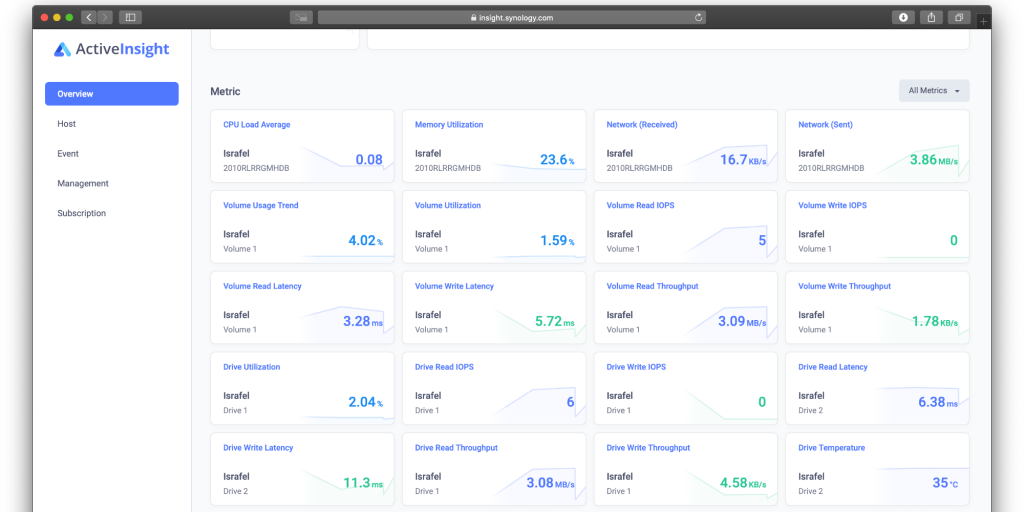
Better monitoring with Active Insight
For power users looking for a reason to upgrade, there are far more than just UI updates included in all of the Synology DSM 7 changes. One of the more notable ones is the introduction of a new Active Insight program, which provides in-depth stats on just about every metric imaginable from a NAS.
Alongside information on storage usage, transfer rates, and connected clients, you’ll be able to drill into the nitty-gritty with stats in a way that you haven’t been able to natively do before. One of the favorite aspects is that, for those who have multiple NAS in their setup, Active Insight can showcase metrics from all of them in a single portal.
Better file sharing with Synology Drive / Hybrid Backups
Synology is also taking the launch of DSM 7 to deliver improved file sharing and backup performance from its NAS. One of the big changes on this front is that Synology is rolling out a Hybrid Share feature that allows you to combine the perks of local storage with all of the benefits that come from offloading data to the cloud. The feature lets you keep frequently-used files locally on the NAS for quick access, which other data will be sent off to Synology’s C2 service. It seems to be a great compromise for those who want to keep larger backups of files but still need low-latency access.
On the more business side of things, you can now back up files from Microsoft 365 and Google Workspace data for storing a local copy of files, mailboxes, and other content.
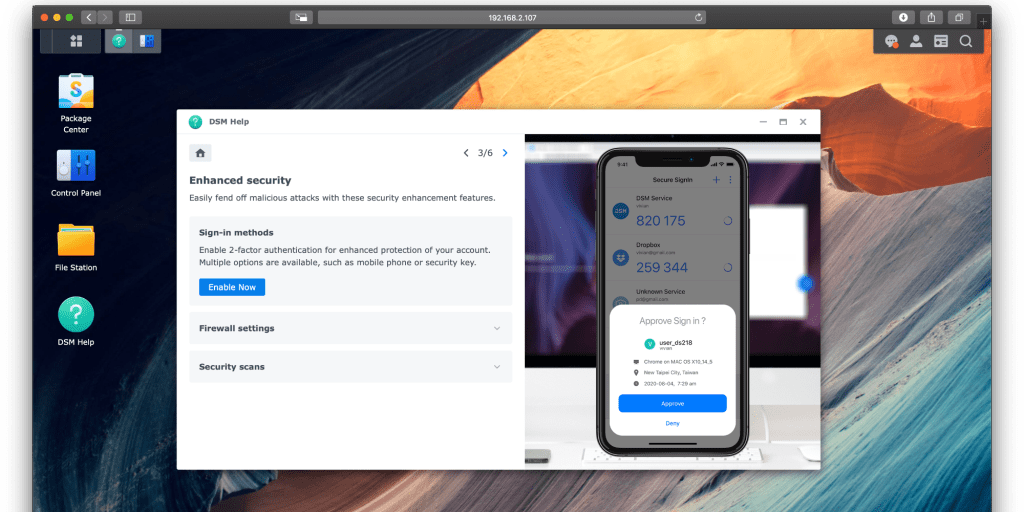
Quality of life changes improve the experience
While there are plenty of other features being added, many of the tweaks enter as quality of life changes to generally improve the experience. Synology has quite a few of these sprinkled throughout various parts of DSM 7, which enter with things like being able to log in with a third-party authenticator. That’s alongside the ability to create and remove SSD caches without interrupting system services, as well as Fast Repair mechanisms for fixing RAID issues and the like. And for quickly upgrading to a new NAS or just having some extra peace of mind, the entire DSM system configuration can now be synced to your Synology account.
Synology is also replacing several of its own apps
Just about all of the changes noted so far are bound to be quite easy to adjust to, although the same can’t be said for all of the Synology DSM 7 alterations. Several of the company’s in-house programs are being replaced with the new operating system, which will at the very least cause some growing pains with getting used to the new layouts and interfaces.
The main one of these is that Synology Photos has officially launched to release Moments, which has long been our recommendation for building a local photo backup system. While much of the functionality is the same, there are some differences in the feature sets to consider. Other services like Cloud Station Service have been introduced to deprecate exciting packages.
9to5Toys’ Take:
After running the release candidate over the past week, it’s safe to say that there is certainly a lot to like about Synology DSM 7. The refreshed design delivers a definite improvement over the stale appearance of its predecessor, and the build is quite stable so far too. But is it actually worth jumping to upgrade to?
If you’re an avid user of a Synology NAS and oftentimes find yourself logged into the web portal for making tweaks and managing your system, absolutely. The new Active Insights feature is one of the stars of the show, and all of the new functionality for more in-depth users should go a long way over time to helping NAS owners get more out of their machines. Just make sure that the software you’re running is supported and that you don’t rely too heavily on one of the newly deprecated packages.
But if your NAS is mainly in the “set it and forget it realm,” I see no need to immediately jump up to the latest version. Sure there are the added security features that come with most new OS, but that aside, there isn’t too much that casual users will be missing out on in the short term.
FTC: We use income earning auto affiliate links. More.





Comments