
KeySmart, a brand perhaps best known for its Apple Find My key organizers, launched its SmartCard tracker last fall, and I was immediately intrigued. Many of the options in the Apple Find My-equipped, credit card-sized tracker category don’t feature wireless charging, if they even can be recharged at all, but KeySmart’s does. In fact, the brand claims to have the only wireless charging model on the market, as well as the thinnest at just 2mm, and it’s time to see if it’s worth the price of entry (spoiler alert, it very much is). My hands-on impressions are waiting down below.
You’re reading Tested with 9to5Toys, where we explore everyday tech essentials that make life a bit easier. Browse through our entire guide for all of the latest reviews, and sound off in the comments below if there’s something you’d like to see featured.
Hands-on with the KeySmart Apple Find My SmartCard
While I have mostly let the cat out of the bag above, let’s quickly rundown what the SmartCard is and its main feature set. You’re looking at a credit card-sized tracker, complete with built-in Apple Find My action. It easily slides into a wallet or even into a lanyard-mounted sleeve for folks who cary an ID at work like that. Real-time Left Behind notifications and all of the usual Find My benefits are in place here alongside a waterproof build and, best of all, wireless charging action.
The KeySmart Apple Find My SmartCard retails for $40 both at Amazon and directly from from the KeySmart site.
Take a closer look at the specs:
- Works with the Apple Find My App:
- Get Notified When You Leave It Behind.
- Lost Mode Helps You Get It Back.
- Ultra-Slim – less than 2mm thick
- Lanyard Slot
- Wireless Charging
- Long Lasting – 5 Months of Battery
- Waterproof & Ready for Adventure

9to5Toys’ Take:
Firstly, let’s talk about Apple Find My action here. It works exactly as you would think and has thus far been entirely flawless over the course of the few weeks I have been testing the SmartCard. It connects to Apple’s Find My app on your iPhone just the same way as other third-party offerings and did so immediately with no fiddling about. You simply ensure it’s charged (more on this below), open the app, crack open the usual “Add Other item” menu under the “+” sign, and it connects with no hassles. As per usual you can name it, assign an icon, and you’re ready to go.
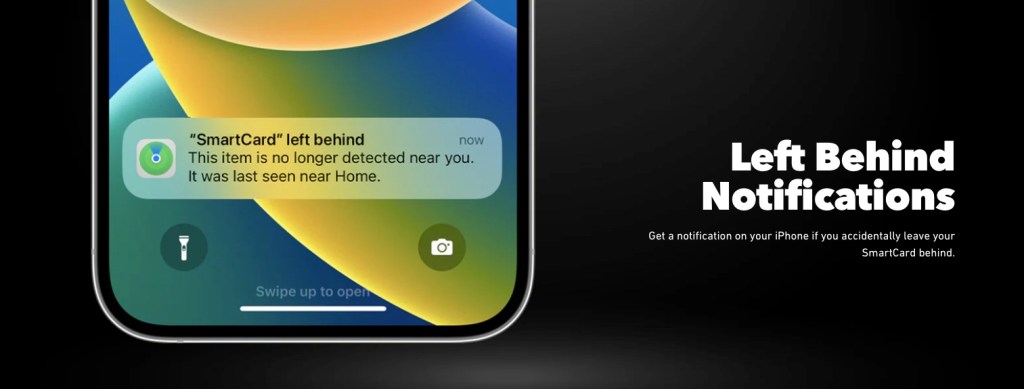
You can then keep tabs of the card’s whereabouts using Apple’s Find My network, trigger the SmartCard’s onboard chime – yes there is a built-in speaker despite the entirety slender form-factor, and optionally enable Left Behind notifications. It will send a notification to your iPhone, CarPlay, or AirPods to proactively prevent it getting misplaced.
With the basically flawless tracker tech out of the way here, let’s talk build. The KeySmart SmartCard is the exact same size as my credit card in terms of length and width, and is identical to two credit cards in thickness (including the very subtle Bluetooth pairing button). It is very small, and is no more cumbersome than sliding any ID or credit card into card holder, MagSafe wallet, or otherwise. Absolutely no complaints in this department from me.

The sort of slightly textured hard plastic construction comes in two flavors, the all flat opaque black treatment and the Smoke (or very dark grey translucent) model you see pictured in this review. Both models feature the aforementioned lanyard cutout I could personally do with or without (understandably some folks will clearly appreciate this) and it is designed with an IPX7 rating. According to KeySmart, it can handle “accidents, spills, splashes, or dips” and while I haven’t specifically tested this, it can “can survive up to 30 minutes in 3 feet of water,” just in case. I put some water droplets on it and wiped it with a wet cloth a couple weeks ago, and it remains entirely functional.
Wireless charging-ready
So far, the whole experience is very good all around. Next up, and arguably the best feature of all for me on the KeySmart SmartCard, is charging. But let me just quickly clear the air here. I have seen plenty of complaints regarding the SmartCard online in various places with respect to there being no way to charge it back up, so once the battery dies it is essentially garbage. This is entirely not the case – it features wireless charging and is one of the only cards like it on the market to do so.
You simply just drop the card on any of your Qi-ready charging pads – the bottom of your 3-in-1 MagSafe stand, the pad you have on the nightstand or perhaps at work, anything like that. And it works flawlessly. And to top it off, KeySmart rates the SmartCard with 5 months of use before you’ll even need to charge it. While I have only had it for a few weeks now, the battery is still showing as entirely full with three straight weeks of constant use.

In the end, with so many cards out there like this that have fixed battery life, rendering them entirely useless after the two-year battery dies (or however long it is), or even those options that compromise the design with cabled charging, the KeySmart SmartCard is the best Apple Find My tracker in the wallet-ready form-factor I have tested out yet. If you’re looking for something you can slide into your wallet, or otherwise, I recommend you strongly consider the SmartCard.
Buy the KeySmart SmartCard
FTC: We use income earning auto affiliate links. More.






Comments