
Not long ago, my partner and I brought home a young cat (named Kraydor the Wizard Boy, FYI, and not by me) after he was having trouble getting adopted from our local shelter. Among these first few months, he has been having some…issues with using the litter box – primarily, he refused to use it if it was not immediately cleaned after every use. We had started him off with some pellets that had been recently introduced in our home to fight the odors that linger from typical litter while keeping our floors from being covered in scattered bits. After he instead began relieving himself in random places around the apartment, we tried clumping litter, as our other cat has always preferred it and it allowed Kraydor to better bury his business out of sight, and hopefully out of mind longer than his next visit. This did not work, however, so in a last ditch attempt to save our sanity from having to clean the box every few hours (he’s young and goes regularly), we instead decided to bite the bullet on Whisker’s Litter-Robot 3 Connect, a smart, self-cleaning litter box that manages the worst part of cat companionship.
Simplify your pet care routine and never scoop again
The Litter-Robot 3 Connect arrives fully assembled at 29.5 inches tall, 24.25 inches wide, and 27 inches deep, made up of two main units – the base that opens for waste collection and the rotating section atop it that serves as the actual litter box. When triggered to run through a cycle, the globe-like chamber slowly rotates leading the litter through sifting slots along one side of its walls, allowing the waste (now fully covered in litter) to fall through the opening at its opposite side into the collection basket below.
It is rated for compatibility with every type of clumping litter that is on the market, so bigger pellet users will unfortunately find no solace here. Your fur-baby will also need to be at least five pounds to trigger the automatic functioning, but there is both remote app control and an onboard control panel to start its cycle until your kitten grows to a big enough size. It can handle up to four cats worth of cleanup duties, though, so multi-animal homes could throw out the extra litter boxes lying about and stinking up the place.


The control panel is very straight forward and easy to figure out, with four buttons and three indicator lights that provide seven different messages, depending on what is going on inside. There’s the power button, a cycle button to clean out the waste, an empty button to clean out the waste with the litter, and a reset button for the sensor and to turn on control panel lockouts (so your cat doesn’t go pressing things by accident). The three lights mainly display whether the unit is cycling (yellow), if a cat has triggered the sensor (red), or if the robot is standing by and ready to be used (blue). They can also flash and display multiple lights at once to let you know if there is a fault with the sensor, when it is in sleep mode, when a cycle has been interrupted or its bonnet has been removed, and even when a fault has occurred with the sensor.


Heading south below the main action sits the waste collection drawer that slides open right under the rubber-padded step. Inside are some small prongs that you can use to secure one of the included liners or any trash bag of your choice, keeping it open and at the ready to catch anything that falls through from above. When the drawer is full, simply detach the liner/bag, tie it closed, and throw it out. Quick, easy, and not an utter test of your patience/gag reflex.
As I mentioned earlier, with the Litter-Robot 3 Connect, you’re also getting the remote app control and all the features that come along with it. Aside from typical smart controls, its system can send you regular updates, letting you know when there is any sensor/cycle activity, as well as when the bottom waste drawer is full. You won’t find these app-centric capabilities with the standard Litter-Robot 3 model, but you’ll still have the same controls via the control panel.

Getting Started
Unboxing is fast and easy as the whole thing comes already assembled, so its simply a matter of removing the cardboard pieces from off the top and from the four corners of the box and then lifting the whole unit out and unwrapping the plastic bag off of it. From there, the company provides a manual that walks you through the setup steps.
First is the placement, with the company (and anyone who knows cats) recommending placing it in the exact spot the old litter box was in, though the Robot’s size might complicate this matter. It does need to be placed in an area without any part of it touching walls, furniture, or anything else to ensure it is able to run through its routines without obstruction. We kept the old litter box inside our unused en suite shower, so there was never any concern about having too little room here. Next came filling it up with litter and patting it flat until it neatly met the recommended level (with a line to tell you where its limit was), before plugging its power cord into an outlet, and turning it on.
Once its on, the robot will automatically go through its first cycle, sifting the litter through the slots as it configures itself and identifies that everything is in working order. While this was happening I downloaded the Whisker app, which was the only hiccup in this entire process. Your smartphone can be connected via either Bluetooth or Wi-Fi, which kept giving me error messages as I switched back and forth trying to connect. After a few failed attempts with either connection option, a pop-up appeared asking if I would like to try again with the opposite option (at this point I was trying for the Wi-Fi to pick up, but confirming it to try again switched me to Bluetooth, which found success.) This entire process took about 15 minutes – though, I have a feeling it could be completed in around 10 minutes or less if you don’t stop to admire its construction and have the connection issues.
Cleaning Experience
This thing has exceeded my expectations and solved all of Kraydor’s issues. There was a bit of a learning curve for him, though, as he didn’t understand that it was a litter box at first, I believe. He spent hours leading us to it and meowing as if to let us know his old box was missing, but this wasn’t my first feline rodeo, so I knew just what to do (and I recommend the same to you if you find yourself in the same situation). Take some old waste from the previous litter box and simply place it in the unit. This seemed to get the point across, as it showed him that this was the new place to relieve himself. Within a few hours of doing so, I got my first notification saying that a cycle had been triggered.
Since then its been smooth sailing, and I no longer have to dread walking into that bathroom again (love my baby boy, but lord, I don’t know how he produces the foul smells that he does sometimes). Right after he uses the bathroom, obviously, there is a bit of a lingering odor, but thanks to the pod’s rotation, the waste is thoroughly rolled in the rest of the litter, so that once it drops down into the waste drawer, it seems to dissipate rather quickly.
The app support has been a lot more convenient to have than I originally thought it would be too. In the early learning trials with Kraydor (before the trick that got the message across to him), I assume he was climbing in and out randomly, because I would get occasional alerts to the sensor being triggered, but when I went to check the drawer, I was only finding it empty. Of course, like I said, after adding in the little “memo” for him, as my partner liked to call it, he had no trouble using it anymore, but it did get me thinking about this feature’s usefulness.
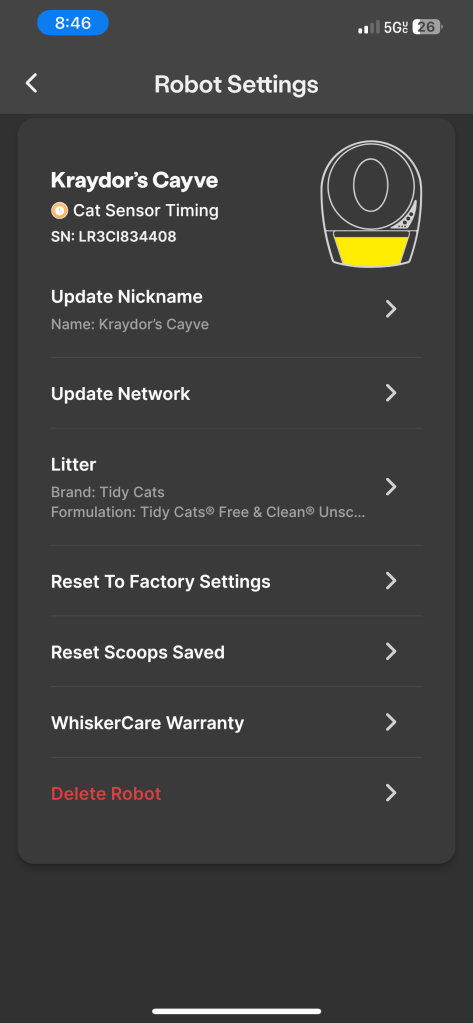
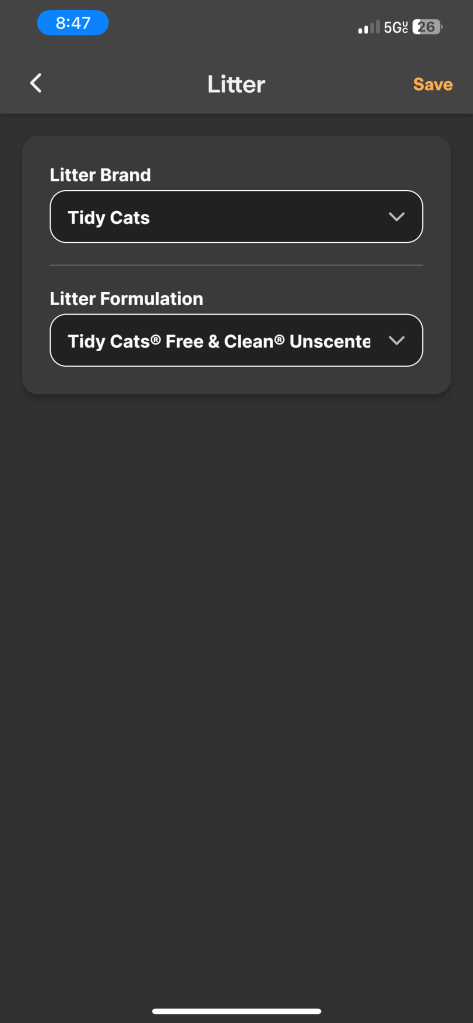
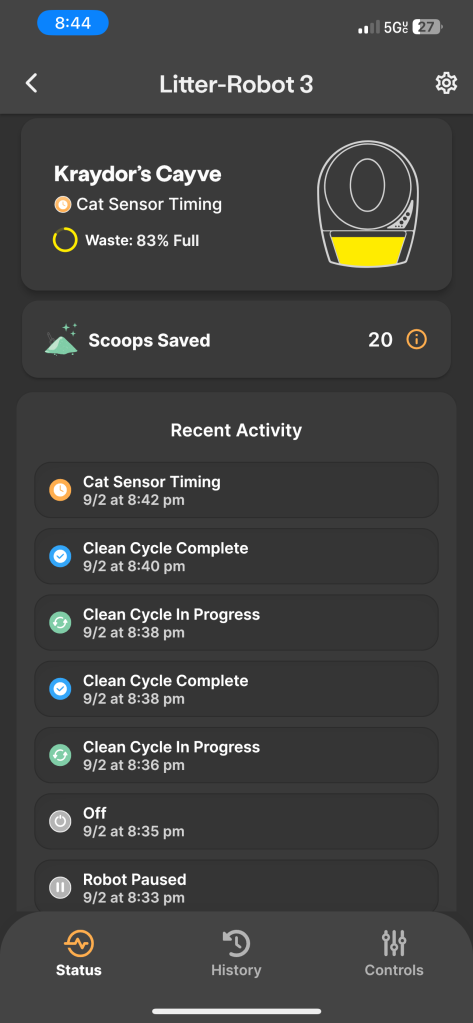
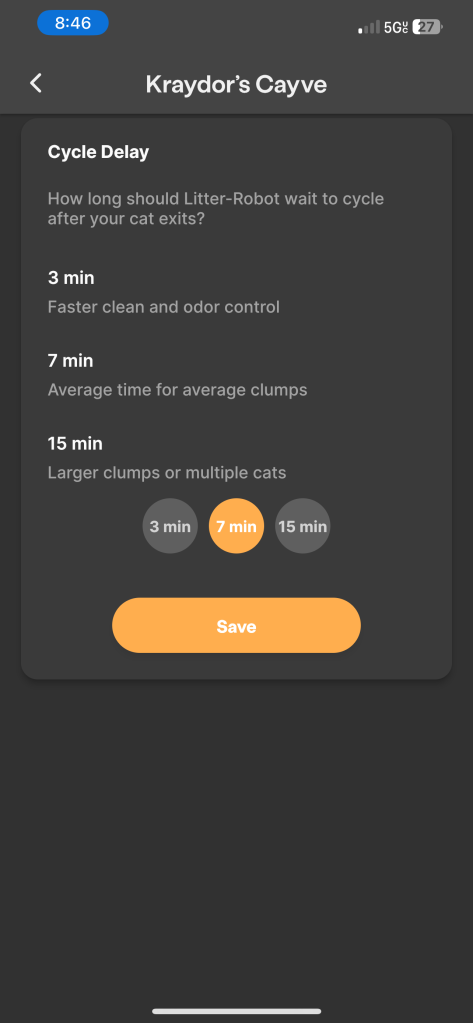
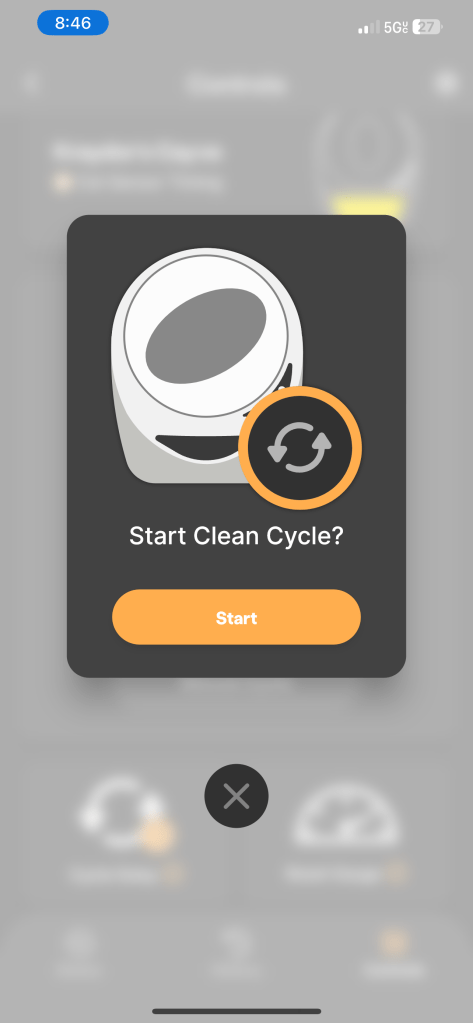
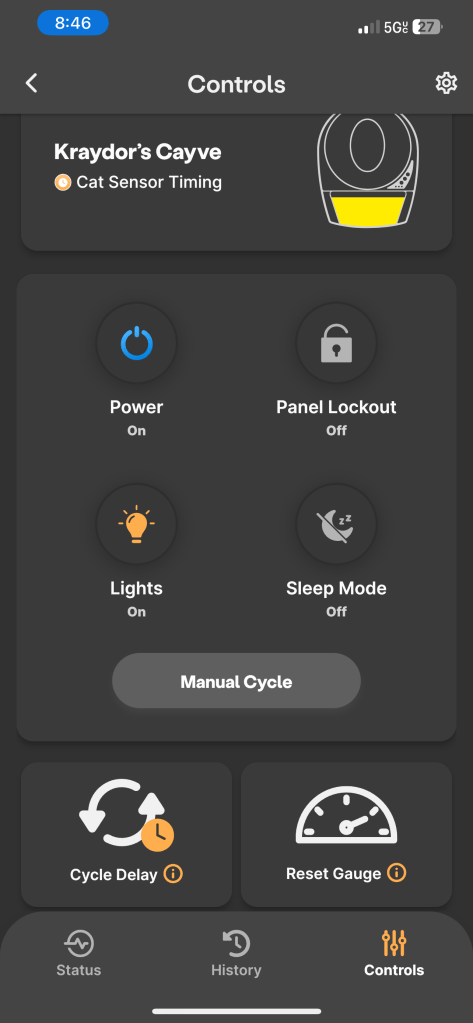
I had two previous cats who developed medical issues of various kinds in their older ages, and at the vet’s request, we had to monitor both their litter box routines to get an idea of if they were using it enough and also whether the waste showed signs of certain problems. This robot would’ve been handy to have in those days, as the data of every sensor trigger and cleaning cycle is saved to a history tab. There’s also an optional ramp that makes climbing easier, a definite add-on that would save some cats a lot of effort.
At this point, the app has mainly been used to keep track of when it needs emptying, saving me from having to regularly open it up to check instead. At the time of writing this, it’s been two days since it was last emptied and currently reads as 54% full after 13 cycles (only Kraydor has been using it). My guess is that if you’re getting this for one cat, you can expected to empty it about once every three to four days, where as multiple cats will begin cutting that number down depending on the number. I wouldn’t mind if I even had to empty it multiple times a day, to be honest, as the bag is quick to tie up, remove, and replace.
Whisker’s Litter-Robot 3 Connect – Final Thoughts
Update: While the brand has discontinued this model directly from its website, you can still find Whisker’s Litter-Robot 3 Connect at Amazon starting from $549 shipped, with occasional discounts lower.
It probably won’t be surprising to hear after all I’ve said so far that I haven’t scooped any litter since this device came into my home, which has been the highest of blessings. I cannot tell you how anxious I was to spend this much on a litter box, but I am so happy to eat those concerns and write to you here today about Whisker’s Litter-Robot 3 Connect is worth the money at $549 shipped. You can find it on Whisker’s website or on its official Amazon storefront for the same price, and we’ve yet to see any discounts since it hit the market in October of last year. If you don’t care about having the remote app controls, you can get the standard model at $50 less. The company also just released a newer version earlier this year, the Litter-Robot 4, that takes things a step further with the included app support and a compartment for fresh litter to be distributed over time, which seems like an upgrade that only enhances its convenience further – though, this does make the price all the more steeper at $699.
I know the price may seem like much, but I’d also like to just throw out something to keep in mind: this is an investment that will ultimately save you money as time goes on. How? Well, in the short time we’ve had it, we’ve seen a drastic decline of the rate at which we go through litter, with Whisker even boasting that it “reduces litter usage by up to 50%.” I have the feeling that at the current speed we are using it now, it’ll likely double the time frame between purchases.
So, in closing, if you need a way to avoid your litter-scooping dread, Whisker has really thrown a great option into the ring for consideration. I’ve had some of the manual tumble-cleaning litter boxes, but they always seemed cheaply made and didn’t include any way to collect the waste into a bag for easier emptying like this – plus, with all the smart functionality, it just can’t be beat. This was definitely worth the money and an investment that I expect will keep us, Kraydor, and soon Snowdrop (our other cat) happy for the foreseeable future.
Buy the Whisker Litter-Robot 3 Connect
FTC: We use income earning auto affiliate links. More.




Comments