
After getting a chance to go hands-on with the latest JBL Live Beam 3 recently, we are now diving into some hands-on impressions of the higher-end JBL Tour Pro 3. They certainly come at more of a premium, but we are also talking about one of the most feature-rich wireless earbuds experiences you can buy in the price range. Let’s jump to see if the $300 sticker tag is worth it.
You’re reading Tested with 9to5Toys, where we explore everyday tech essentials that make life a bit easier. Browse through our entire guide for all of the latest reviews, and sound off in the comments below if there’s something you’d like to see featured.
Hands-on with the new JBL Tour Pro 3 wireless earbuds
The JBL Tour Pro 3 wireless earbuds carry a $299.95 MSRP and come in black or a latte color, both complete with the ANC, audio re-transmission, spatial audio, and a touchscreen case.
Features at a glance:
- Customizable next-gen Smart Charging Case
- Onboard 1.57-inch Touchscreen
- Hybrid Dual-Drivers
- JBL Spatial 360 sound with Head Tracking
- True Adaptive Noise Cancelling 2.0
- Up to 44 hours of music playback
- Fast Pair enabled by Google and Microsoft swift pair
- Wireless audio transmission

9to5Toys’ Take
If you scoped out my review of the latest JBL Live Beam 3 you’ll, for the most part, know what you’re in for with the Tour Pro 3. As the name suggests, you’re essentially getting everything that’s great about the JBL Live Beam 3 in a more premium, impressive, better-sounding, and more feature-rich package. There’s a bigger, brighter display on the case, there’s a more premium look to the case overall, better ANC, better 360 spatial audio, and mostly comparable battery life.
Touchscreen case
The touchscreen case works and functions much like the JBL Live Beam 3, it’s just larger, easier to use, and looks nicer. The Smart Charging Case boasts a 1.57-inch touchscreen that in many ways functions as an extension of the smartphone it is connected to – you can see notifications, access and change the ANC mode, see who is calling you, and, much like the Live Beam, put your own wallpaper image.
While, for me, getting notifications and incoming call details aren’t really all that useful, it can be nice to see if you happen to be fiddling around with the case. It is also nice to be able to make adjustments to the audio playback (volume, ANC modes, track skipping, and this sort of thing), but much of these sorts of features folks tend to use on a regular basis are also available via touch controls on the buds themselves, that, again, much like my impressions of the Live Beam, seems infinitely more convenient, natural, and useful.
The custom EQ settings are arguably the most useful option for me to have on the case. Again, you can just pull your phone out to access them, but I can see plenty of folks enjoying the ability to quickly flip between some of the EQ presets when changing from bass heavy music, over to a podcast, some intimate folk tunes, or otherwise. I’m not one of them, but I do know plenty of folks that can appreciate this.
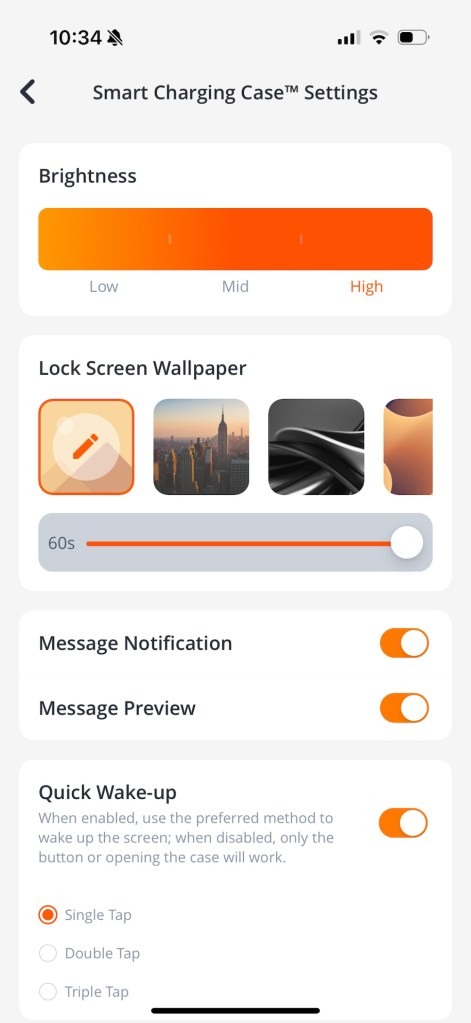
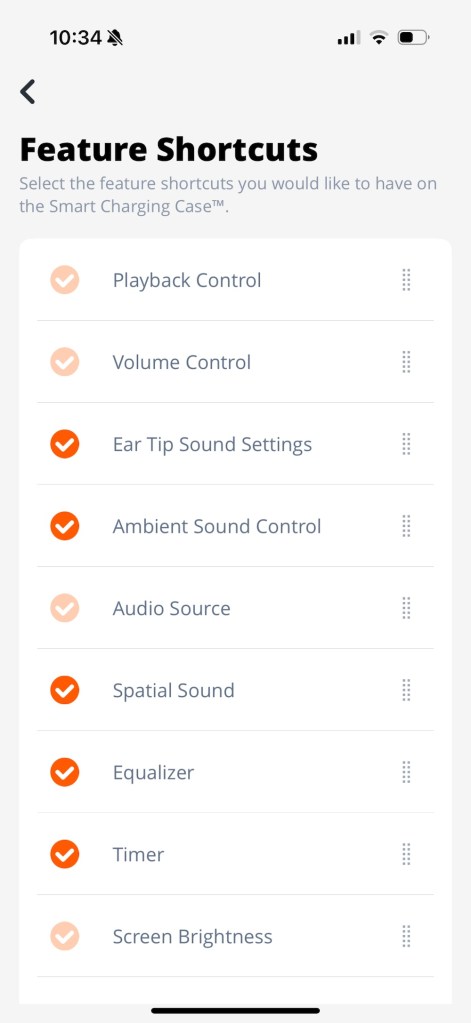
You can completely customize what functions appear on the touchscreen from within the app– you simply swipe from side to side on the display to flip through the various features you might want available on it.
It’s about as novel and interesting as it is functional, but only if you’re actually going to use it. But more than anything, it just looks super cool to have a big display on your buds case.
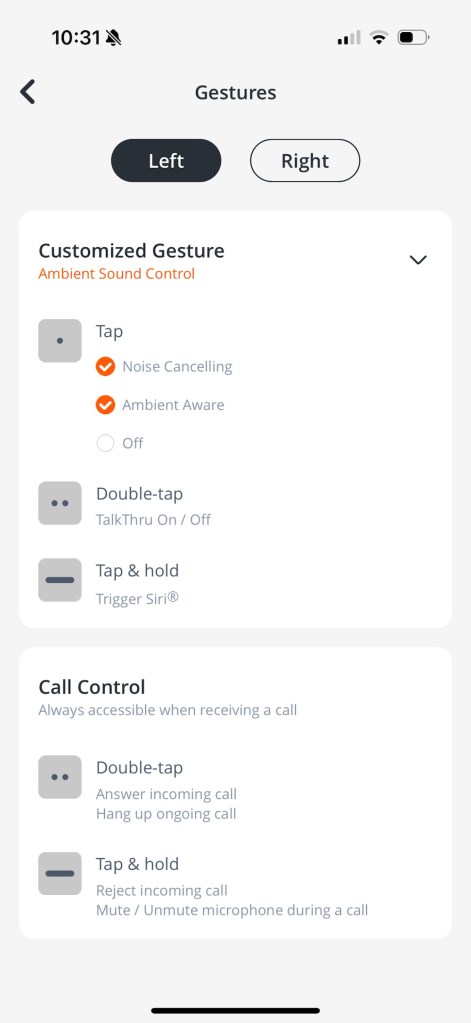
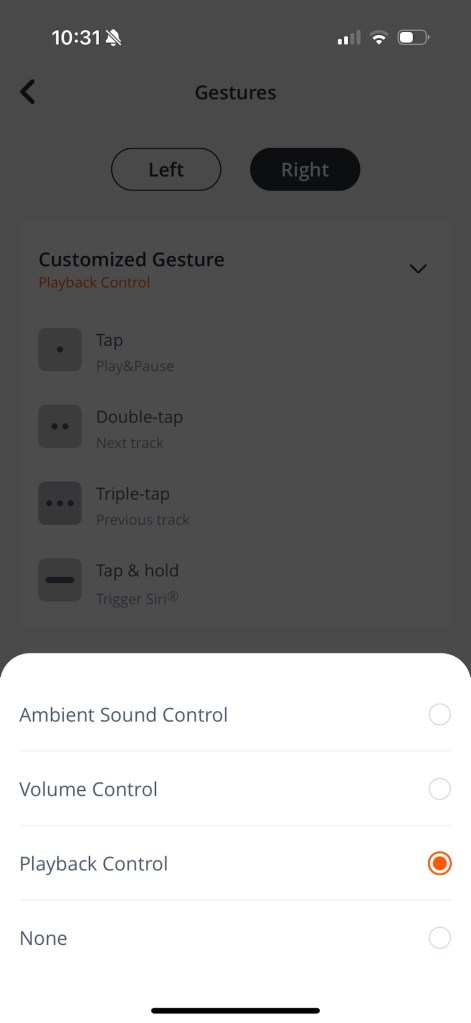
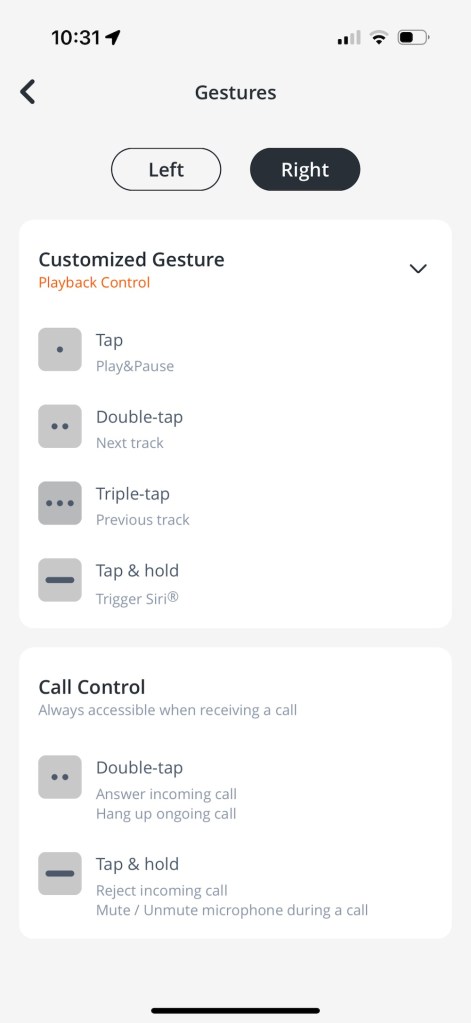
On-bud touch gestures
This leads us to the on-bud touch controls, which are quite extensive. Some of the newer earbuds I have Tested out this year from other brands offer a far more limited series of options when it comes to the touch controls than JBL does here.
There’s single tap, double tap, and triple tap options (plus a tap and hold to trigger Siri), all of which can be set to just about anything you might want – Ambient sound control, ANC switching, volume control, playback/track skipping control, or nothing. And that includes both ears individually – you can have all three assigned to one set of controls on one ear and three more on the other, plus contextual touch controls that are always at the ready when you’re getting a call.
JBL’s on-bud controls are some of the best I have used, if not for any other reason than the shear number of options and customization potential from within the app – this, again, highlights why much of these functions, at least for me, are much easier to get at than having to pull-out the touchscreen case to make essentially the same changes.
It is worth noting that the call quality through the buds was somewhat hit or miss for me. While some reviewers seem to have serious issues with this, I didn’t bump into as many issues – sometimes for short periods my audio came across a little bit subpar as far as the caller on the other end was concerned, but it was mostly just fine, most of the time for me.
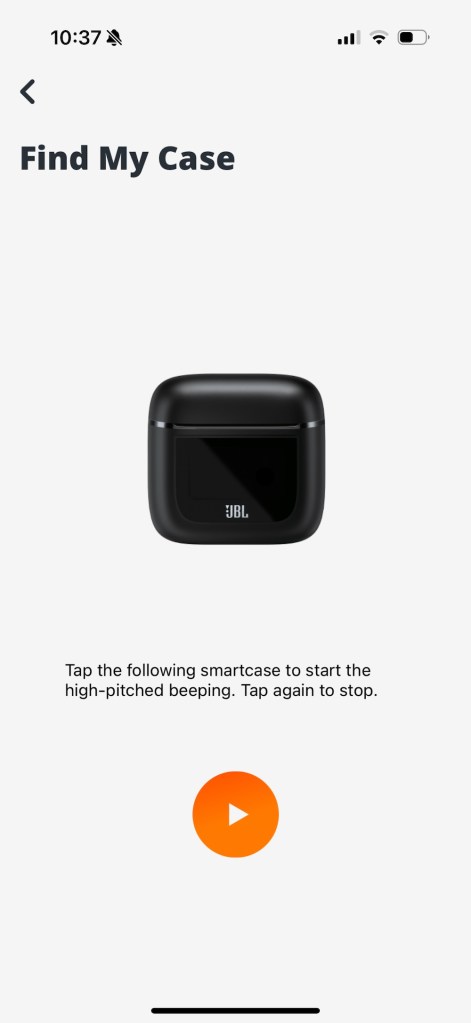
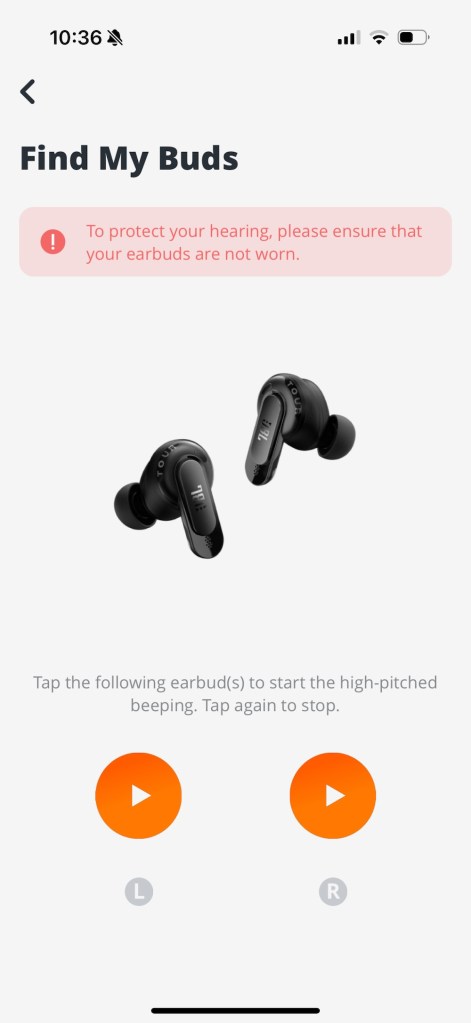
Find My Buds and Case
There’s a not a whole lot to say about this beyond that there are two different options to help you locate your buds and case – you can trigger a loud audible chime from within the app for the buds and the case individually. It works solid, is a very much welcomed feature, and can certainly come in handy, but it’s not the Apple Find My action I wish it was.
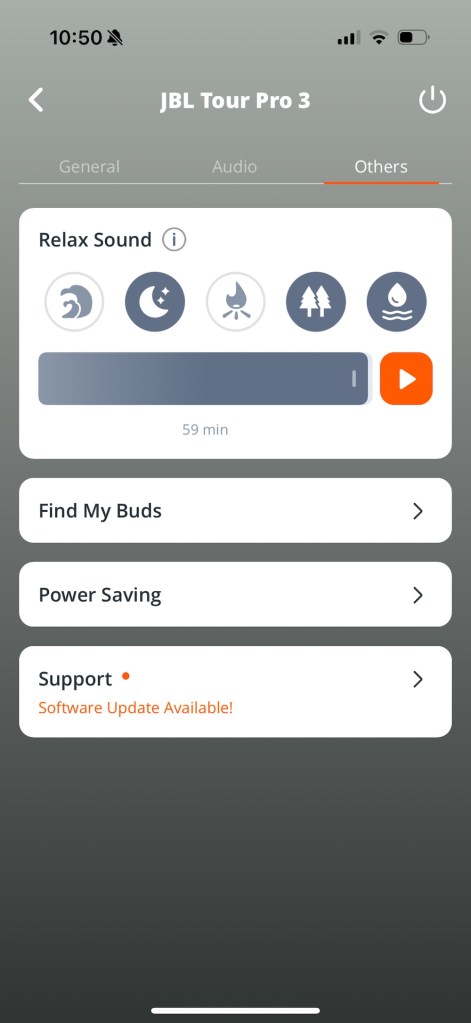
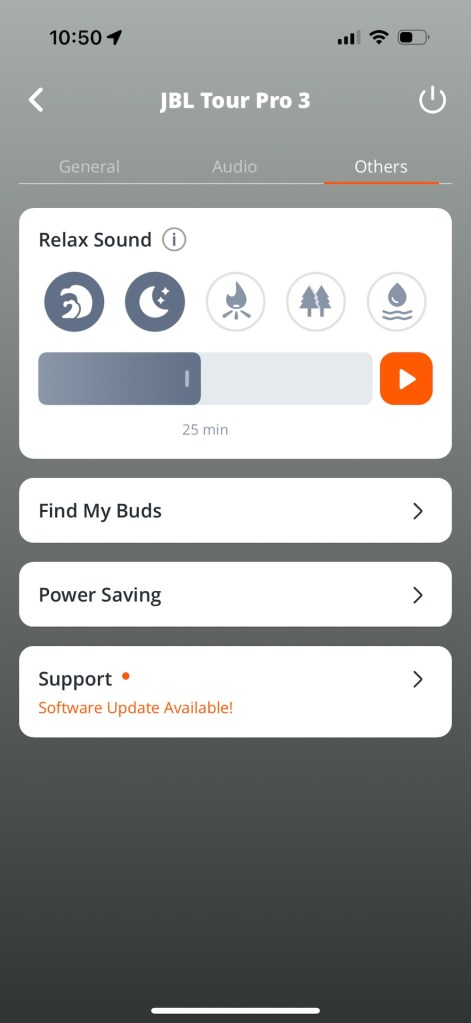
Relax Sound
You once again, just like the new Live Beam set, get that sweet relax mode – nothing remarkable here, but it is a nice little built-in bonus feature than runs some ultra-relaxing tones and SFX with a range of environmental ambiences to suite your mood – you can mix and match to play multiple ambience tracks layered on top of one another, or not.

Wireless audio re-transmission
Arguably the most interesting feature of the JBL Tour Pro 3, outside of the big touchscreen perhaps, is the wireless audio transmission action. We have been featuring products like the Twelve South AirFly for years around – a small adapter that beams wired-only audio sources to your earbuds over Bluetooth – but this feature is build directly into the Tour Pro 3.
Not an unheard of addition in the higher-end earbuds market, and potentially something that will start to appear everywhere in the future, I love this feature and think it should be available on every pair of buds. You can plug the case into everything from in-flight entertainment systems and gym equipment to smart TVs, Nintendo Switch, or your MacBook (they include a USB-C and a 3.5mm cable in the box), and then the case will beam the incoming audio wirelessly to the earbuds.
Even though I’m not a frequent flyer, and even though I might not need it all that often on the smart TV at home, I’m very glad it is in place when I do, and it really helps to warrant the $300 price of entry in these buds even more.
Final thoughts
The ANC isn’t quite as good as a $350+ pair of over-ear headphones, but it is generally just as good as any buds I have tested in this price range. The call quality and message notification response could certainly be better, and I like the look of the touchscreen case more than I actually need/use it, but beyond that it’s hard to deny the quality of the JBL Tour Pro 3. They are, for me, one of the best options in the price range, and certainly among the most feature rich. If you loved the previous-generation version you won’t be disappointed here. And if you love the idea of the touchscreen and audio transmission action, it’s likely going to be hard to pass these up.
Buy the JBL Tour Pro 3 wireless earbuds
FTC: We use income earning auto affiliate links. More.






Comments