
To help overhaul your home network, we recently took a look at the perks of getting started with UniFi. Today we’re diving further into how you can take advantage of Ubiquiti’s gear, and taking a look at the best UniFi Best Access Points. The company offers plenty of different options to suit pretty much any use case. Head below for an in-depth comparison on which model is right for your setup.
All of Ubiquiti’s prosumer-grade devices have a lot of similarities. They almost all sport Power over Ethernet+ support, integrate with the UniFi setup and more. Opting for Ubiquiti’s first-party options over other access points also has its perks.
Automatic network discovery is a big one, which allows your UniFi controller to adopt them without any extra work. The “it just works” mantra carries over here as well. For as professional as this gear is, it offers a smooth on-boarding process that can’t be understated. Tinkering with networking gear can be fun, but troubleshooting the setup process is always a pain. Ubiquiti tries its best to ease the friction here and does a bang up job.
In order to utilize the access points, you’ll need to pair them with a UniFi Security Gateway. You can find more details on kickstarting your setup right here.
Best Budget Access Point: UniFi AC Lite $89

Ubiquiti’s most affordable option in its roster of access points falls to the UniFi AC Lite. The indoor-only model comes in a circular design that sports 867 Mbps and 300 Mbps network speeds depending on if you’re connected to the 5Ghz or 2.4Ghz band. It’s a solid option for just getting started due to its low price, but is still capable for more modest internet plans.
The UniFi AC Lite is also ideal for pairing with one of Ubiquiti’s other access points. If wireless coverage isn’t the best that it could be in an upstairs bedroom or down in your basement, bringing one of these access point into the mix is more affordable than doubling up on higher-end options.
Mid-range: UniFi AC Pro $149

At a step up price-wise from the AC Lite, UniFi’s AC Pro enters the mix as the best mid-range offering from Ubiquiti. It features a similar design to the lower-end option, but with added weather-resistance. One of the AC Pro can adequately cover most sized homes with solid coverage.
One of the bigger upgrades is that the AC Pro is one of Ubiquiti’s only devices that sports 3×3 MU-MIMO 802.11ac Wave 2 connectivity. This offers increased network throughput, handles multiple users better and more. Devices connected to the 5Ghz band will enjoy up to 1300 Mbps speeds, while 2.4Ghz connections will see a maximum of 450 Mbps.
Best mesh Access Point: UniFi AC Mesh $99

Mesh routers are ideal if you don’t want to run cable all over your home to power extra access points. While all of Ubiquiti’s offerings can be configured to wirelessly extend each other, doing so halves the maximum network traffic. That’s where UniFi’s AC Mesh Access Point excels as one of the company’s best options. It’s designed to have several models placed around your home in order to provide widespread coverage with a lower barrier to entry.
In terms of speeds, you’re looking at up to 867 Mbps on a 5Ghz connection and 300 Mbps while on 2.4Ghz. That’s lower than the on-paper stats of the AC Pro, but the mesh capabilities make up for it if a wider area of coverage is a must.
Another perk is that it’s also waterproof, so you can bring Wi-Fi out to the patio or on your deck. Plus, different antenna types also allow you to customize the setup even further with different frequencies, ranges and more.
Best overall Access Point: UniFi nanoHD $179
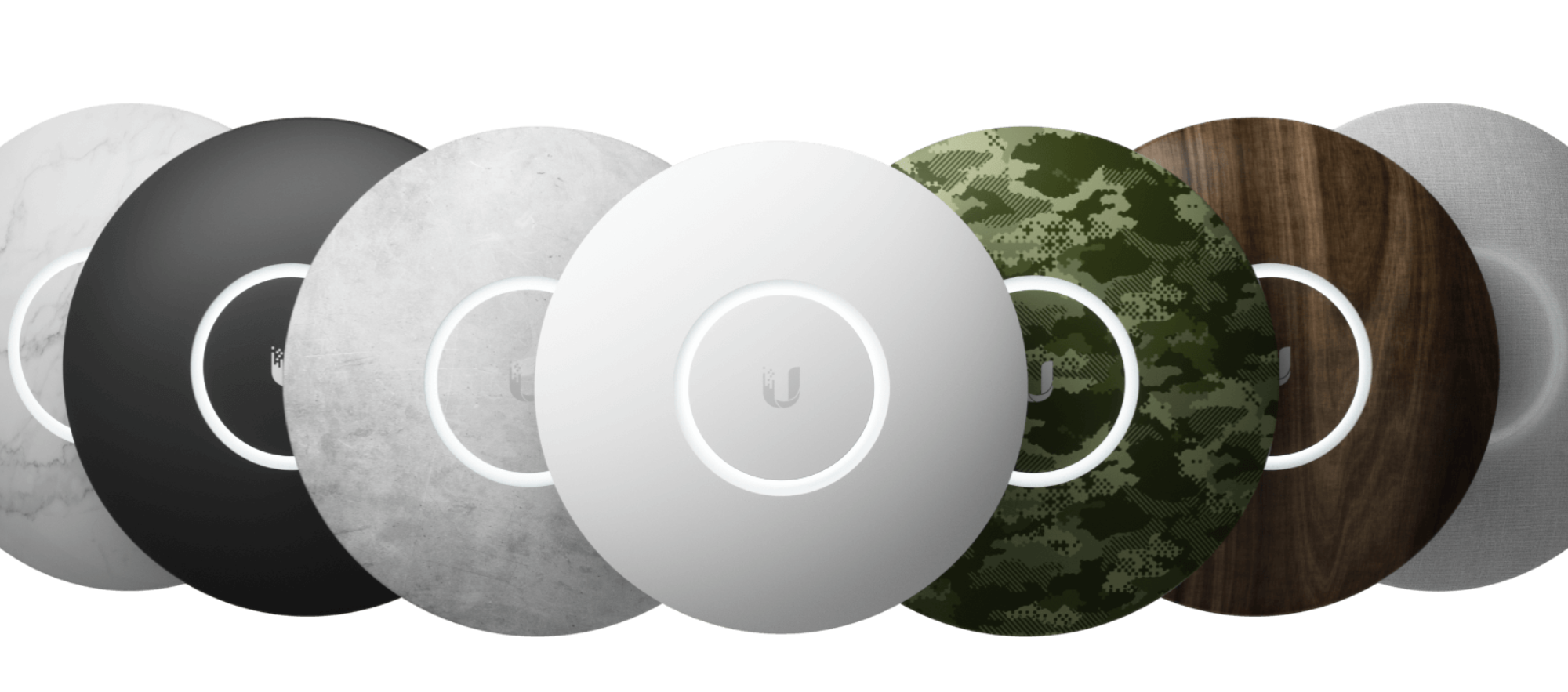
Ubiquiti’s best overall access point falls to its newer UniFi nanoHD. At the prosumer level, it’s the company’s most-capable option. Touting up to 1733 Mbps 5Ghz and 300 Mbps 2.4Ghz speeds, it features a 30% smaller design than the other models. Its 802.11ac Wave 2-certified just like the AC Pro, but has 4×4 MU-MIMO capabilities; meaning more devices can reliably connect to the access point.
The nanoHD also helps win the approval of your significant other. The access point can be re-skinned to fit into a variety of different settings. There’s marble, woodgrain, fabric and even camo, if that’s your thing.
Ubiquiti also offers a variety of different access points which work with the UniFi ecosystem. Many of them look to solve a specific use case. So unless you’re needs are unusual, any our recommendations will suit your home network just fine.
FTC: We use income earning auto affiliate links. More.





Comments