
We’re finally able to get our hands on some of the products that Philips announced in Paris last year with the launch of its Evnia brand. The first one we have is the Philips Evnia 7000, or more specifically, the 34M2C7600. It’s a 34-inch, 1440p 165hz mini-LED gaming monitor with a ridiculous brightness of 1400nits but when it comes to gaming, this $1,299 monitor does have some drawbacks. Be sure to hit the video below to see all of the details.
Evnia overview
If you missed our video from last October, Philips hosted a huge event to announce the launch of the new Evnia gaming brand. With a focus on inclusion, design, and quality products, its set to be a comprehensive line-up of peripherals that will fit just as well in the design studio as a gaming battlestation. While we have yet to go hands-on with any mice or keyboards, we are now starting to see monitors available.
Philips Evnia 7000 Specs
- 34″ 21:9 1500R Curved Mini-LED Panel
- HDMI 2.1 | DisplayPort 1.4 | USB-C
- WQHD (1440p) 3440 x 1440 at 165 Hz
- Adaptive Sync
- 2.5 ms (GtG) Response Time
- 3000:1 Static Contrast Ratio
- 1400 Nits Peak Brightness in HDR Mode
- 1.07 Billion Colors with HDR10
- Integrated 5W Speakers & KVM Switch
- Ambiglow RGB Lighting

Philips Envia 7000: Design
By far one of the highlights of the entire Evnia line is the premium design. A polygonal design on the back houses LED lights for Philips’ Ambiglow RGB Lighting and flows nicely with the 1500R curve of the Philips Evnia 7000 display. The stand has just the right amount of resistance to keep the monitor secure but also allows it to raise, lower, and tilt without too much effort.
There is a single multi-directional button for controlling the menu. It’s a little bit further around the back than I’d like. It’s harder to reach than many displays that I’ve tried.
It also takes a few seconds to pull up the menu which led me to button mashing and changing settings before I was ready. It’s easy to get used to, but I would prefer it to call up the menu faster.
Image quality: HDR
Moving into image quality, there are many pros and cons with this monitor. First, let’s start with brightness and HDR.
Despite its sleek design, another huge feature of the Philips Evnia 7000 is the DisplayHDR 1400 certification. It gets bright. Mix that with HDR and local dimming, this monitor is a lot of fun to use for gaming – especially in titles like Forza Horizon 5.
For kicks and giggles, I set up the monitor with my laptop outdoors to see how the image looked. In dappled sunlight, I was easily able to make out what was going on in Forza Horizon 5, even in night scenes. I never felt like I had to strain my eyes to see corners.
Philips has a few HDR modes built into the menu. The gameHDR setting is just ridiculous. It’s obnoxiously bright and saturated but it really showcases what the display can do. I found the DisplayHDR setting to be my favorite way to play.
Philips Evnia 7000: Video
Philips Evnia 7000 smearing
If you studied the spec list, you might have seen that the response time is higher than most of the gaming monitors we’ve seen lately. In use, I believe that higher number results in noticeable black smearing. I didn’t notice it necessarily when gaming but it is very noticeable when moving windows around on the desktop.
If you are a competitive player, you may want to take a look at the QD-OLED version of this monitor instead of this mini-LED panel. It won’t get as bright, but the response time is much lower at just .1ms which should, in theory, help significantly with the smearing I was seeing on the monitor.
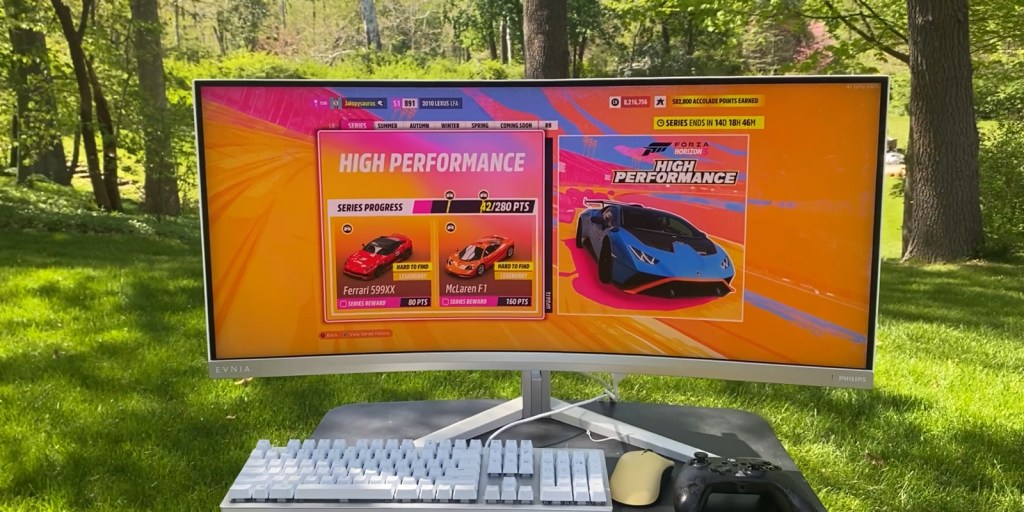
More resolution means FPS Loss
Another thing to consider is that with a 21:9 1440p monitor, there is more resolution which also means a slight FPS loss over the standard 16:9 1440p layout. For me, that equated to about a 17FPS drop when playing Forza Horizon 5 with maxed-out graphics and Nvidia DLSS AI super-resolution set to auto.
Over on Battlefield 2042, it was about a 20FPS drop over a standard 16:9 1440p monitor.
Granted, if you are looking at a $1,300 monitor, chances are you have a pretty beefy computer build. But even with the 13700K and 4070Ti that I have in my H9 build, the difference was noticeable.
Philips Evnia 7000 vs the competition
There certainly are monitors from other brands that match the resolution, aspect ratio, and refresh rate of the Evnia 7000. But when it comes to peak brightness, there isn’t much else out there.

9to5Toys’ Take
So who do I think this monitor is for? I think it is for the casual gamer who appreciates good design and often works in a bright environment. The brightness and HDR of this monitor is incredible for daytime gaming. It doesn’t matter if I have my windows covered or not.
If you are a more competitive player, though, who wants the best performance, the QD-OLED version might be worth a look thanks to that lower response time and deeper blacks, but the brightness is lower on that display.
Buy Philips Evnia 7000 34-inch gaming monitor
FTC: We use income earning auto affiliate links. More.


Comments