
Behind the Screens is a weekly 9to5Toys series that takes you through our writers’ setups, be it mobile, desktop, gaming or home theater. Returning this week is Greg Barbosa, Product Manager across the 9to5 network.
For the past five years, my iPhone has been my favorite camera. It takes excellent pictures, shoots clear video, and becomes a multifaceted editing suite when need be. This portable all-in-one system has become my creative outlet more than anything else in my life. As such, I’ve been learning how to get more out of it, by adding more to it.
The iPhone’s camera does come with some limitations, be it either the hardware or the software, but that doesn’t mean I can’t attempt to push past it. After much trial and error, I’ve found my perfect suite of mobile camera accessories for me. From lenses to apps, there’s surely something on the list here that’ll help you on your mobile photography journey.
Mobile photography accessories are a dime a dozen, and as a result, many are low quality. I’ve tried a lot of them. From cheap plastics that snap, to poor quality lenses that cause image distortion, many have only left me frustrated. Today, I’ll be sharing my favorite mobile photo and video tools that I’m more than happy to throw in my bag and go.
Some of the tools listed below can fall under both the photography or videography sections. I’ve listed them under a high-level categorization for ease of reading, but don’t be afraid to mix and match as you see fit.
Photography
Let’s start with the most obvious in mobile camera uses: photography. My iPhone X had immediately become my favorite mobile camera ever. I’m not quite sure what it is, but it’s a pleasure to pull out my phone, snap a picture, and keep walking. Day-to-day, I take at least five photos of my surroundings and share them quickly to Instagram. When I want to get a more thought-out shot, I’ll usually reach for one of my favorite accessories.
The first favorite is Moment’s lineup of mobile camera tools. Since the launch of the original wide lens, I’ve been an avid user of their accessories. The company released the second version of their lenses, and I’ve found myself carrying the new Wide and Tele lens everywhere I go. While I love the field-of-view on the Superfish, I still have yet to nail down my skills with that lens.
All these lenses can attach to the Moment Photo case. I don’t always keep the case attached to my phone, but I know when I’m feeling particularly creative, I can grab the Moment lineup and go.
Note: We have written about Moment in the past, they have provided some accessories to me for review, but I continue to buy their products myself.
My second favorite mobile accessory has to be the Joby GorillaPod. Using the Glif, I’ll attach my iPhone to the GorillaPod, and lineup a shot. I used to carry my tripod around before realizing how the Gorillapod’s flexible legs made it easy to mount on nearly any terrain.
Videography
Mobile videography has been gaining popularity over the past few years as cameras have improved. With 4K coming standard on many smartphones, new videographers may even question the need to buy expensive camera equipment before using what’s already in their pockets.
To get as cinematic as possible on a mobile device, filmmakers should start with the Filmic Pro app. Available on both iOS and Android, the application pushes the boundaries of what a smartphone camera can do. Its strength comes in the form of granular controls for nearly all aspects of the camera. For example, within the app I’ll adjust shutter speed to 1/48, frame rate to 24 FPS, lock-in my auto white balance, and shoot in a flat or LOG color profile.
As many filmmakers will say, people can be more forgiving of poor video, but they won’t forgive poor audio. To solve that, I attach a Rode VideoMicro (with the patch cable) to my iPhone X atop a cold-shoe mount on the Glif tripod mount. Then, inside of Filmic Pro, I change the audio source to the headphone jack. The VideoMicro is small but mighty and picks up great audio even at a distance. If you’re looking to pick up sound from over 10 feet away or greater, I’d recommend at looking for a smartphone compatible lavalier microphone.
I do own a DJI Osmo Mobile, but I rarely use it to shoot any footage. It’s a well-made device and works great for me, but I’m finding it’s size to be cumbersome for on-the-go shots. Instead, to improve stability without a bulky add-on, I’ve attached a PopSockets grip to my Moment Photo Case. Now, when I go out shooting, I can grab my case and lenses and know I’ll have a portable, stable, grip.
Apps
- Darkroom Photo Editing iOS app
The right apps, for you, can make a world of a difference in your mobile camera journey. Once I found my favorite suite of apps, shooting and editing quickly became as enjoyable as getting the original shot.
For photos, I shoot about half my images in RAW with Halide. The other half of my shots are with iOS’ built-in camera. I’ll then jump into Darkroom to edit all my photos. I used to be an avid user of Snapseed and VSCO, but both apps have begun to feel cumbersome and offer minimal advantages. Once edited, I share my photos straight to Instagram.
For videos, I’ve been a fan of LumaFusion ever since Jeff Benjamin introduced me to it. It’s an incredibly comprehensive application bringing a premium video editing experience to your fingertips. I’ve done everything from quickly cut videos for an Instagram Story to editing a full-on mini-vlog with the application. It’s a powerhouse of an app, and I’m genuinely a fan.
Extras
While I do love my iPhone X, I also understand it’s limitations. Sometimes it just can’t expose a scene’s lighting properly, or get the sharp detail I want. In that case, I turn to my Sony RX100V. This camera is a portable and powerful beast that has helped me learn so much more about photography in general.
To keep my iPhone and RX100V going throughout the day, I carry around the Nomad PowerPack. This specific pack has Tile integration, adding to my peace of mind knowing I can track wherever it may be.
What’s Next?
Next up for me will be learning and read more about the general art of photography. Anyone can take a photo nowadays, but not everyone knows how to make one. As far as accessories go, I’ll be looking for an even more portable microphone solution and potentially try out Moment’s new anamorphic lens for video.
More Behind the Screens:
- Patrick’s UltraWide MacBook Pro RGB Setup
- Seth’s coffee shop mobile MacBook Pro setup
- Michael’s custom reclaimed wood garage setup
- Stephen’s health-oriented standing desk + weather monitor setup
- Trevor’s custom coffee and espresso bar
- Bradley Chambers’ Ergonomic MacBook Pro Setup
- Peter Cao’s dual HomePod blogging and podcasting setup
- Greg Barbosa’s MacBook-powered mobile workstation
- Haye Kesteloo’s content creation workspace for DroneDJ
- Justin Duino’s custom PC blogging & gaming workspace
- Ben Schoon’s blogging and video workspace
- Ben Lovejoy’s wire-free desk [Video]
- Trevor’s CES 2018 backpack
- Blair’s blogging workstation and at-home multimedia server
- Jeff Benjamin’s video editing workspace
- Zac’s blogging and podcasting workstation
- Michael’s space gray copy editing and blogging setup
FTC: We use income earning auto affiliate links. More.



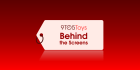


Comments