 Pre-order!
Pre-order!Today Synology is debuting its latest NAS, the new 2-bay DS220+. Upgrading the compact design that’s made its predecessors great options for beginners, new additions like dual networking slots, DDR4 RAM, and overall boosted performance make it an even more notable contender. Head below for all the details on the new release as well as a hands-on look at the performance of the Synology DS220+ NAS.
Synology unveils new DS220+ NAS
Following up last week’s debut of a new Flashstation NAS and some solid-state drives, Synology is back with the official debut of its latest 2-bay NAS. The new DS220+ serves as an update to the DS218+ which hit the scene roughly 2-years ago.
It shares the same overall form-factor as its predecessor, with two internal hard drive bays and a removable front panel. There’s still the hot-swappable design that’s been common place in the lineup, as well as a dedicated button for the USB copy feature. Appearances aside, Synology has taken this year’s refresh to notably enhance the performance of its DS220+ NAS with some internal upgrades.
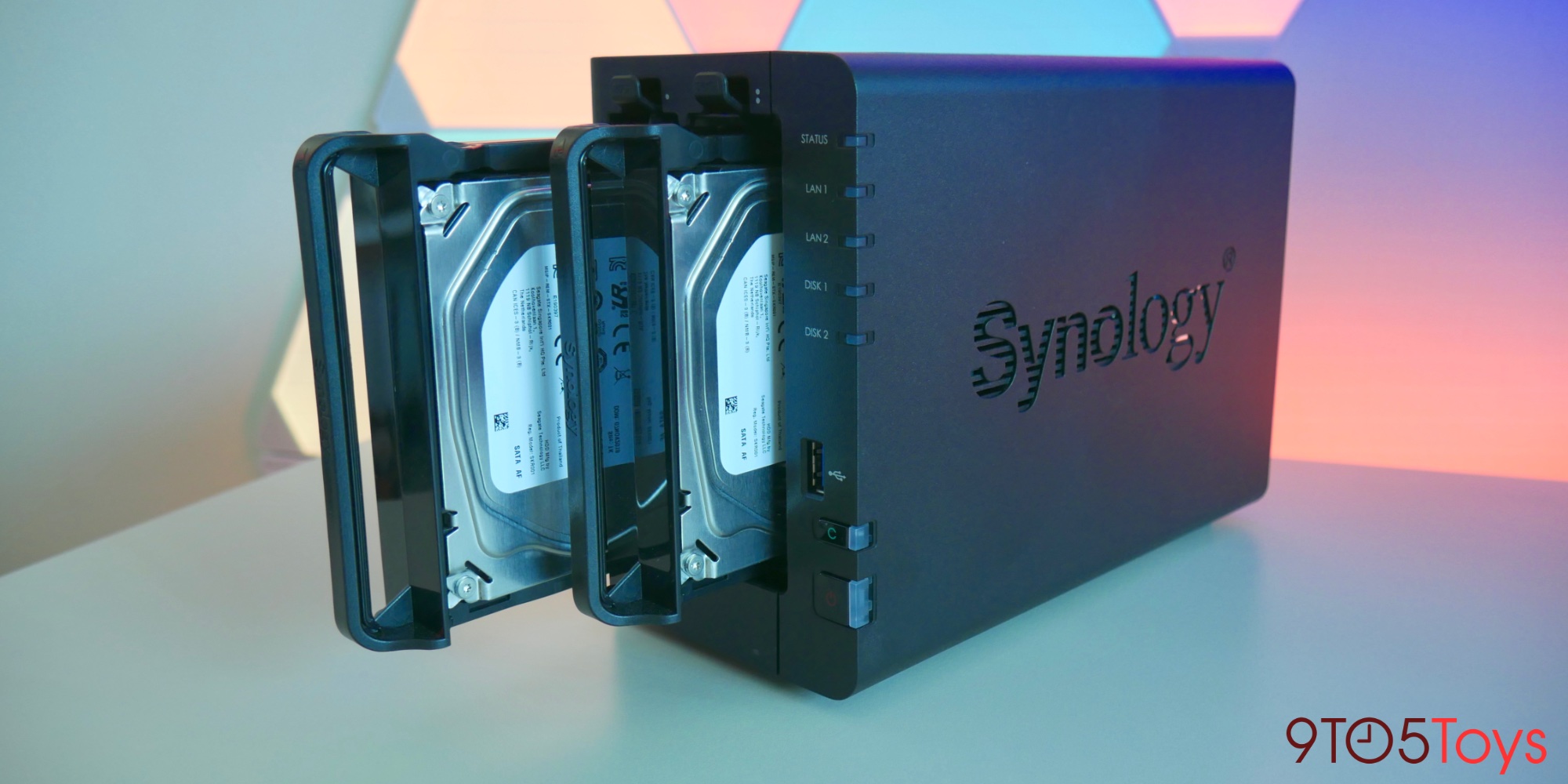
Right off the bat, Synology notes that the most recent refresh of its DS200 NAS series enters with a 15% performance boost for indexing or other intensive tasks compared to the previous-generation. Those improvements jump to an up to 95% gains for web server performance. Those claims have a 2GHz Intel Celeron processor to thank, which can burst up to 2.9GHz. There’s still 2GB of RAM with an option to expand up to 6GB down the line. But you’re now looking at DDR4 support, compared to the DS218+’s DDR3 compatibility.
New I/O makes all the difference
Alongside its under the hood improvements, Synology is also expanding on the DS220+ NAS’ selection of included I/O. You’ll find two USB 3.0 port as well as a pair of Gigabit Ethernet slots. That’s an upgrade from the single networking slot on the preceding NAS, as well as double the USB ports of more budget-friendly offerings like the the DS220j that we previous took a hands-on look at.

The most notable result is that transfer speeds get a notable boost to upwards of 225MB/s. Having two USB ports is also a bonus, as one can be leveraged for a Z-Wave or Zigbee stick without having to give up the flash drive copy functionality. So those looking to use the Synology DS220+ as a smart home server won’t have to sacrifice some of the other perks of the NAS.
Synology’s new DS220+ NAS will be available shortly with a $299.99 price tag. That’s on par with what its predecessor sold for.
Hands-on: Real world performance
Over the past few weeks I’ve gotten a chance to put the Synology DS220+ to the test with some very promising results.
Its dual Ethernet ports are one of the more eye-catching features to me, and is one of the first things I put to the test. Setting up Link Aggregation in the DiskStation web app is a breeze, and UniFi made that pretty painless, too. While each connected client will only see around 110MB/s read and write speeds, the advantage of having two networking slots is that multiple machines can take advantage of those transfer rates before performance begins to drop.
In practice this really broadens the use cases and makes the Synology DS220+ all the more versatile.

Media server usage
From there I went on to install Plex and began to test just how well the DS220+ could handle running a home media server. With hardware transcoding enabled, it faired pretty well for general usage, but with some hiccups when it comes to higher-quality content.
Synology’s new 2-bay NAS handles direct plays like a champ, which is to be expected. But when it comes to actually transcoding media, lower 1080p encodes fair very well. I was able to get multiple streams up and running without experiencing buffering or any other playback issues. Converting to any lower settings means the Synology DS220+ NAS will barely break a sweat.
But when it comes to higher 1080p codecs, Synology’s latest begins to show its more budget-friendly nature. Of course, that ends up meaning that those with a collection of 4K content won’t be able to fully take advantage of the higher resolution files when transcoding.
9to5Toys’ Take

Synology’s latest enters as a middle of the ground option to build a home media server on a budget, especially for those hoping to avoid going with a true entry-level model. The DS220+ has a compact design that is ideal for those just getting started. Plus, its performance brings a lot to the table for the price. Whether you’re looking to build an affordable Plex machine or set up some other kind of web service, it’s a compelling option.
Dual Ethernet is a great upgrade that takes the Synology DS220+ NAS up a notch. You wouldnt typically find this functionality at this tier, making it a very noteworthy addition. All in all, for the price you’ll be hard pressed to find a better option on the market.
FTC: We use income earning auto affiliate links. More.





Comments