
With the news that Comcast would be implementing data caps shortly into 2021, in December I finally made the switch to Verizon Fios. That got the ball rolling for me to start thinking about the rest of my networking setup and what can be improved. Though before I get to renovating anything, I though I’d go through everything in my existing setup and highlight all of the gear that makes my server and smart home tick. Head below for a closer look at my entire setup, including all of the UniFi gear, my Mac mini cluster, and over 80TB Synology NAS storage pool.
A closer look at my UniFi setup
I first dove into the world of Ubiquiti in fall 2018 when I built out my setup for the first time. Back then, the UniFi Security Gateway was the best way to get in the game for home networking, and it’s what I’ve been rocking since. There was a brief time where I was using the UniFi Dream Machine, but I’ve since returned to the USG pretty much out of convenience of how things were originally configured.
The only other piece of original gear that I’m still using in the current UniFi setup is the AC Pro access point, which is still handling fairly well. Nearly everything else that I had originally picked up has now either been replaced entirely or given a new role to fill.

Alongside the USG and AC Pro that live on my apartment’s first floor, I have both a UniFi 150W PoE+ 8-Port Switch and a 60W 8-Port Gigabit PoE Switch that bring all of the home theater devices into my wired network while also powering various access points and security cameras. Outside on the porch, I’m still rocking a G4 Pro for keeping an eye on package deliveries that’s powered a Flex 5-Port PoE Switch. There’s also an AC Mesh access point that gives me pretty reliable coverage through my whole front yard area.
Moving upstairs is where the bulk of my UniFi setup lives, with whole host of NAS and other accessories resting in a pseudo-rack, or LackRack, as they call it. An Ethernet line ran from downstairs connects into the latest UniFi 16-Port PoE Switch and extends to build out the rest of the setup. Connecting right in is a Cloud Key Gen2 Plus with rack mount, as well as an additional 24 Ethernet ports, thanks to yet another UniFi switch. All of that pairs with a UniFI nanoHD Access Point that provides devices on the second floor with a signal.
Here’s a look at the whole network diagram to get a better idea how everything in my UniFi setup is wired together.
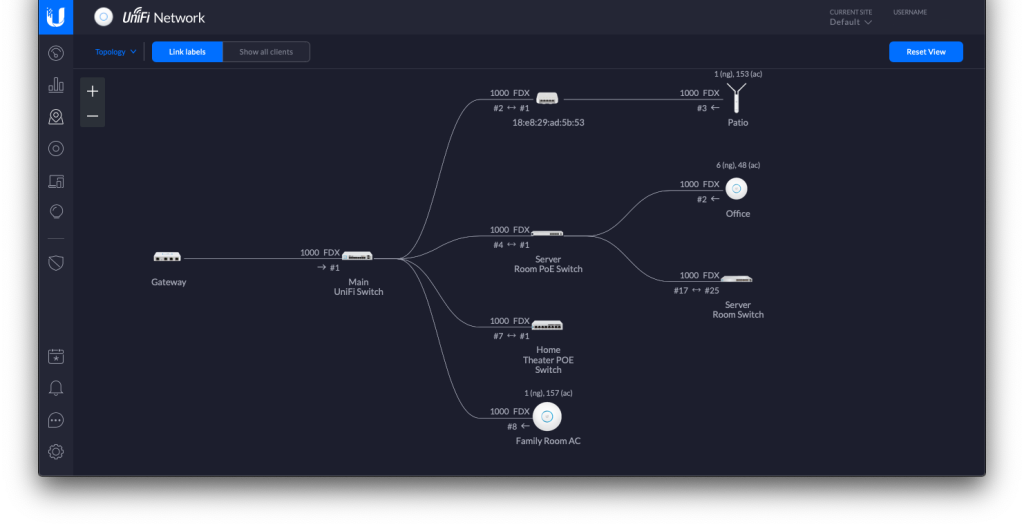
80TB Synology NAS and backup system
Alongside the actual UniFi infrastructure in my setup, I’ve also built out a NAS and backup system that is still handling quite well and even outperforming my needs for now. Everything is centered around the Synology DS1019+ that pairs with a DX517 Expansion Unit to offer 56.4TB of storage configured in SHR, which I mainly use for storing Plex files. I couldn’t praise the NAS enough back in the original review, and just about all of the sentiments hold true two years later.
Alongside its actual storage capabilities, I use the DS1019+ to handle a variety of tasks in Docker. Most of these center around supplementing my smart home with services like Home Assistant and HomeBridge, as well as some additional tools.
For backups, I’m still relying on a Synology DS220J decked out with 3.6TB of storage in a RAID 1 pool. I’ve already detailed how this system works for me, although the ongoing pandemic has delayed my original plans to relocate it as an offsite backup server.
Lastly, I’m still rocking my original Synology unit that kickstarted my setup in 2018, the DS418play. At this point, it mainly serves as redundant storage to keep an extra copy of more important files, but it also lends a hand to helping with archiving content whenever the DataHoarder Reddit has a new site to back up. As of now, it’s got 21.8TB of storage in SHR, which brings my total storage pool up to 81.8TB.
Details on my Mac mini cluster

On top of my trio of Synology NAS, I am also currently running four Mac mini in this setup as well. Each one has a dedicated task, with the 2018 mini serving as the main workhorse. It currently handles Plex transcoding alongside downloading additional content. Back when I ordered it, I splurged and picked up a model configured with a 10GbE port, and it has easily been one of the best decisions in my UniFi setup. Most of the other devices on my network will max out their bandwidth at one point or another, but the 2018 mini never breaks a sweat.
I also recently picked up the new M1 Mac mini when it was released, and it’s proving to be a great addition to the cluster. As of now, I’m waiting for the Apple Silicone support to mature a bit more on the software side, as some third-party services I rely on still have some bugs to work out. As of now, it’s serving as the main machine I remote into from an iPad when I need to access a desktop machine after work hours.
Finally, I have a pair of 2012 Mac mini that handle a variety of home automation tasks between the two. There are some tools that let me monitor UPS power consumption, as well as some python scripts to aggregate data from other parts of my network. InfluxDB is the last notable program I run here, which allows me to centralize all of the data from my smart home and UniFi setup into a single database to power my Grafana dashboard.
As I mentioned above, everything sits in a rack that I picked up back in 2015 to house my very first homelab. Even though my gear has entirely changed since then, I’ve yet to actually swap it out for a true server rack, so that’s likely to come sometime this year. There’s also a little Iron Man Arch Reactor prop I have that magnetically snaps on and makes my UniFi setup a bit more fun.

Looking to future upgrades
And speaking of changes, be sure to stay tuned for a follow-up post where I’ll be detailing everything that I’m planning to upgrade throughout the rest of 2021. There’s a pretty impressive roster of new releases on the horizon from Ubiquiti, so I’ll likely be making quite a lot of changes in the coming months, including upgrading to the new UniFi Wi-Fi 6 access points.
If you have any questions about my setup feel free to let me know in the comments below, or go say hi over on Twitter.
FTC: We use income earning auto affiliate links. More.








Comments