 Buy now
Buy nowAfter first sharing my thoughts on the over-promised productivity of Amazon’s all-new Fire HD 10, I was challenged to take the companion keyboard accessory for a spin to see if that changed the outcome. After writing this entire review on the tablet, it’s safe to say I may have been at least a little bit too hard on Amazon’s latest release. But how far does the new Bluetooth keyboard go towards turning the Fire HD 10 into a productivity powerhouse? Head below for all of the details.
Hands-on with the Fire HD 10 Bluetooth Keyboard
Having launched alongside the new Fire HD 10 we originally reviewed back at launch last month, the Bluetooth keyboard accessory enters as an add-on to Amazon’s latest. Though not actually made in-house by the brand, the keyboard is from FINTIE and joins the Made for Amazon program as the official accessory. I’ve been using the Fire HD 10 Bluetooth Keyboard for the past week or so throughout my testing. But to really put it to the test, I’ll be writing the entire review from the compact tablet to see if it can really deliver on productivity.
After being quite impressed by Amazon’s official fabric case for the Fire HD 10, the bar was set quite high for the keyboard accessory. Even though it comes from a third-party brand, the quality is on par with my first impressions and provides a good start to my thoughts on the release. The accessory, or rather two, given that you get a protective case for the tablet itself as well as the keyboard, which can be magnetically attached, everything has a solid feel and provides a pretty notable experience, to say the least.

Given that we’re talking about a $50 keyboard, I was quite surprised by how respectable the typing actually is. Sure the keys are quite squished together given the form factor, but there is a decent amount of travel for each of the switches and plenty of keys alongside your typical QWERTY layout. The top function row delivers access to some of the usual suspects like adjusting brightness or value, but some more novel inclusions like a universal search, undo, and quick access to the file system are certainly nice touches.
Aside from the physical build of the keyboard, which is quite notable at the price point, there are also the software features that the accessory brings to the Fire HD 10. Access to keyboard shortcuts is one of the big selling points that Amazon notes in the productivity department. And I must say that this is one pretty drastic improvement when it comes to getting any kind of work done. That paired with the newfound multitasking functionality has proved to be a big help in delivering on Amazon’s claims.
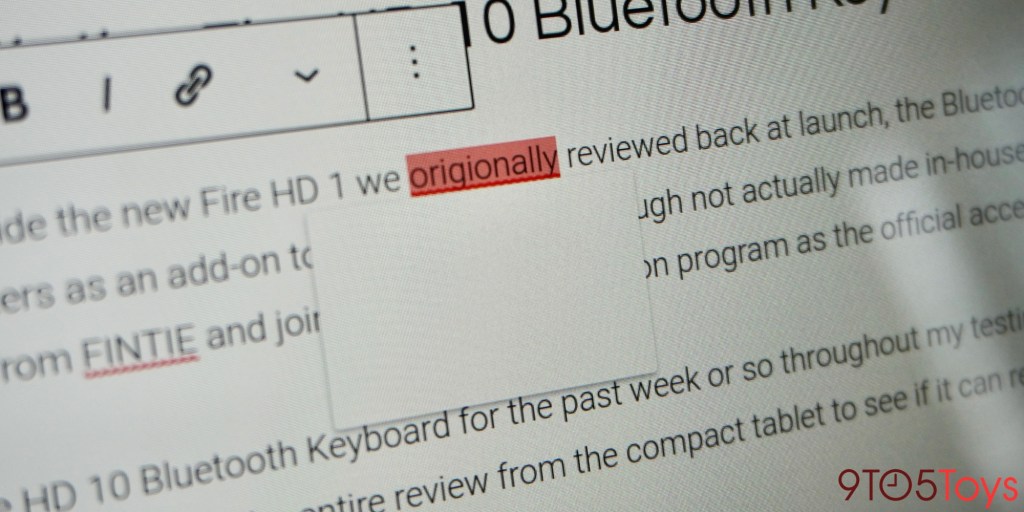
But that’s about where my praise on the matter comes to an end, as the actual Fire HD 10 software can’t keep up in a lot of departments. One of the particularly pesky issues was that trying to utilize the spell check functionality to fix a typo just doesn’t seem to work. Whether it’s an issue with the built-in web browser as a whole or incompatibility with certain websites, it’s certainly something that makes working from the tablet less enjoyable. One could say that encouraging you not to misspell words is a feature rather than an issue, but unfortunately, I don’t subscribe to that mindset.
9to5Toys’ Take
After finally getting to experience the entirety of the Fire HD 10 productivity experience, it’s safe to say that Amazon does deliver more than originally anticipated. I’d say now it’s less of a can the tablet be productive at all and more of a are you getting your money’s worth situation. With the $50 keyboard pairing with the $150 tablet, we’re into Chromebook pricing, which many may prefer to the hybrid experience here.

Given how good the Fire HD 10 is as a media consumption device, I’d be willing to put up with the shortcoming thanks to just how solid of hardware the keyboard has. Thankfully software can be improved over time to catch up with some of the more mature tablet OS, but a mushy typing experience is forever. Or at least until you buy a new keyboard.
So was I a bit too harsh in my full Fire HD 10 review? Maybe just a little. But I do still stand by that keyboard or not, this is a tablet that’s ideal for content consumption and may occasionally come in handy to get some work done. Bringing in a physical typing experience certainly helps the cause; I just hope future updates will elevate the software side of the equation to balance out the hardware.
Buy the Fire HD 10 Keyboard
FTC: We use income earning auto affiliate links. More.






Comments