 Buy now
Buy nowToday, Logitech is expanding its popular portfolio MX peripherials with its latest and most compact keyboard yet. The new MX Keys Mini delivers the brand’s most streamlined keyboard yet, complete with staples like FLOW multi-device connectivity, a backlight design, and a low-profile form-factor. Head below for all of the details and a closer look at the new Logitech MX Keys Mini.
Hands-on with the new Logitech MX Keys Mini
As the latest addition to the MX Keys lineup, Logitech is going for its most feature-packed yet compact offering yet. Delivering much of the functionality found on the larger Advanced offering that’s been available for the past year or so, the new Mini variant arrives with a tenkeyless design alongside many of the other staples from the lineup.
While there isn’t a number pad given its compact form-factor, you’re still looking at backlit keys. On top of the new design, Logitech is also making some adjustments in order to adapt the layout to the smaller size. Its top row of function keys doubles as various controls for your device ranging from the FLOW switch for alternating between the three paired device to media controls and more. Though my favorite aspect has to be the new array of keys like a dedicated emoji button, dictation switch, screenshot control, and a mute toggle.

The entire package on the Logitech MX Keys Mini is compatible with both macOS and Windows, alongside a wide variety of other devices. Really any smartphone, tablet, or computer that has Bluetooth connectivity can pair with the new keyboard. Though its current layout has both a Command and Windows key, though a Mac-specific model will be rolling out in the future. Though when it does come time to plug it in, there’s USB-C for recharging the internal battery.
Bring the Logitech MX Keys Mini to your desk
Entering at $99.99, the Logitech MX Keys Mini is now available for purchase. You’ll find it available directly from Logitech, as well as retailers like Amazon. While it’s the same MSRP as the MX Keys Advanced alternative, which arrives with a full keyboard layout, Logitech notes that the matching price points let users decide between a full or compact build rather than one being more affordable than the other.
9to5Toys’ take:
I’ve been using the Logitech MX Keys Mini over the past week and have been enjoying the experience. While I just recently found myself enjoying a mechanical keyboard for the first time, the compact design is certainly something I began to miss. So even with Logitech’s latest still being a chiclet-style keyboard, its switches have more travel than that of Apple’s Magic Keyboard.
The existing MX Keys lineup has long been a favorite around these parts of 9to5, and now there’s another fan in our midst. The build lives up to the expectations I had before refreshing my everyday driver, with a slick graphite colorway, though there’s also a white style available.
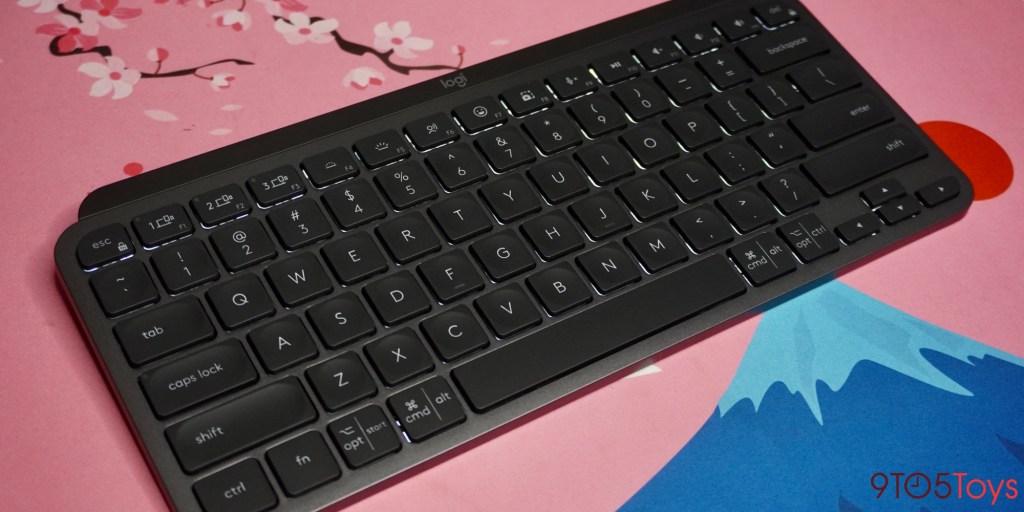
While Logitech has made equally as compact models in the past, this is easily the most feature-packed offering of this set yet. Not skimping out on a backlight design or the FLOW support is a big plus, and rounds out the package alongside the premium build.
The only thing that I’m sure many will be a bit disappointed in is the price not changing compared to the larger counterpart. Getting less keyboard for the same cash isn’t necessarily the best move, though I am personally more than happy to pay for the smaller footprint, which I guess Logitech has now deemed as a premium.
So if you find yourself with setup where every inch of free desk space matters or just fancy the more minimalist design, the new MX Keys Mini delivers all of Logitech’s best features in a small package that has very few compromises.
Buy the Logitech MX Keys Mini
FTC: We use income earning auto affiliate links. More.


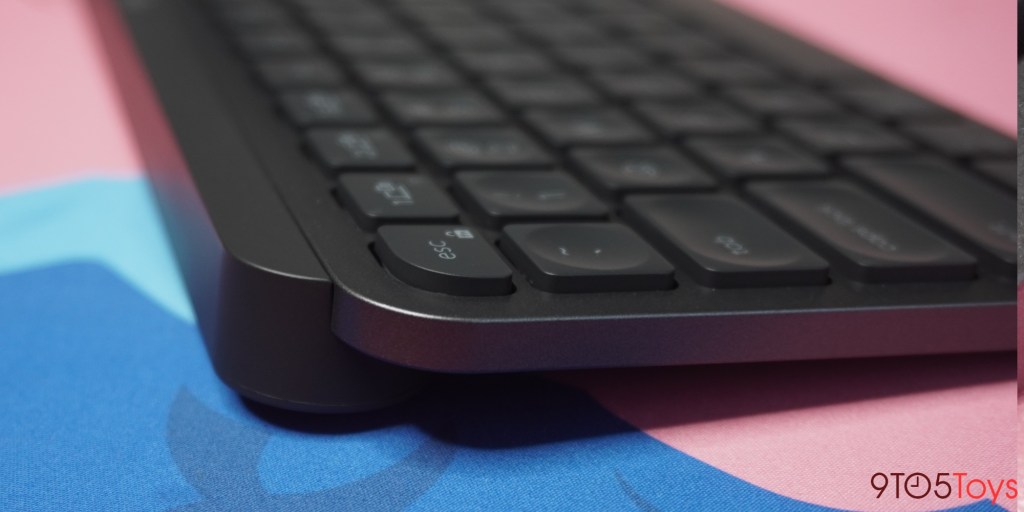







Comments