
While phones are getting better at stabilizing video by themselves, adding a gimbal can almost always make a vast improvement for smooth camera movements. We’ve tried out some of its smaller entry-level phone gimbals in the past, but today we’re checking out the Zhiyun Smooth 5. Starting at $170, it’s considerably more expensive than the Smooth Q3 that we reviewed last year but packs some more features that take this mobile gimbal to the next level. Be sure to hit the video below to see all of the details.
Overview
Like many of Zhiyun’s other products, the Smooth 5 can be purchased as a $178 stand-alone unit or in a $219 combo kit with some added accessories.
The stand-alone gimbal comes with the Smooth 5 stabilizer, a tripod, and a charging cable. For $50 more, the $220 combo kit adds a carrying case, a light that can be attached magnetically to the stabilizer, some color temperature filters for the light, and a membership card to Zhiyun Prime.
Design
From first getting the stabilizer out of the bag, the Smooth 5 feels like it has substantial build quality. There is a rubberized grip that is easy to hold on to and it’s just pretty large overall. As a three-axis gimbal, the Smooth 5 can pan, or turn left and right, endlessly 360 degrees.
At your thumb, there are plenty of controls for the gimbal. There is a thumbstick that can control the orientation of the gimbal, a spinning dial that can control the brightness of the optional light, dedicated buttons for recording, stabilization mode, a menu button, and other specific buttons for tweaking the image.

While the stabilizer will smooth movements without being connected to a mobile device, to take full advantage of all of the controls like the recording button and controlling exposure, the ZY Cami app needs to be installed and the gimbal needs to connect to your mobile device.
With it connected, there are more controls at your fingertips like a zoom dial on the left side of the gimbal.
On the back of the gimbal is a trigger that can control locking on to subjects to track, reset the gimbal’s orientation, and also a triple-tap will turn the stabilizer around into a selfie mode.
Zhiyun Smooth 5: video
Zhiyun Smooth 5: follow modes
Five different stabilization modes enable different ways of getting the shots you need. First up is PF which will follow your movements as the stabilizer pans left and right, but will keep the tilt up and down and the left and right roll level.
Hitting the mode button once will move over to the L mode which will lock the stabilizer in a single orientation no matter how you move it.
Next up is the F mode, which will follow movements panning left and right and tilting up and down, but will keep the roll axis level to keep the horizon level in your shot.
One more press takes the gimbal to POV mode which will follow all movements panning left and right, tilting up and down, and rolling left and right, but will just smooth everything out.
Lastly, the V mode orients the camera straight up. In this mode, you can get some rotating shots by holding the gimbal straight forward rotating at it or shooting straight up. There is plenty of room for creativity in this mode.
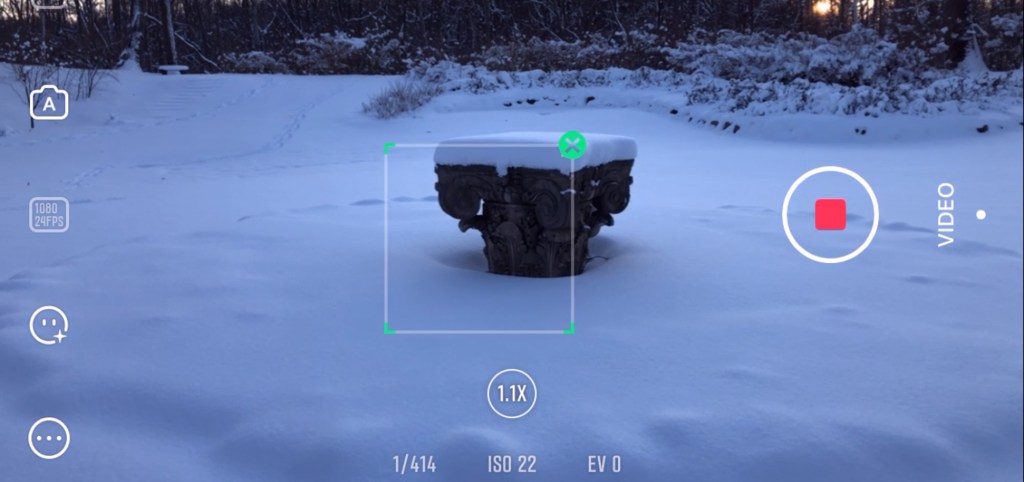
ZY Cami app
To unlock most of the functionality, you’ll need to install the ZY Cami app and make an account. In Zhiyun’s app has some smart templates that will create automatic movements, allow you to add music, and let you control the camera’s settings like shutter speed and ISO, in addition to entering different shooting modes like photo, video, panorama, timelapse, and hyperlapse.
One other great feature is object tracking. By pressing the trigger once when in the ZY Cami app, the gimbal will lock onto an object in the middle of the frame and move the gimbal to track that object. If you are dancing around a room, the gimbal will lock on and follow your movements to ensure you don’t move out of the frame. Another tap of the trigger will disable the lock and return the gimbal to normal movement.

Zhiyun Smooth 5: in use
Overall, I’ve found the Smooth 5 to work really well for stabilizing my phone when shooting video. It’s not perfect, and there are still some micro shakes that transfer to my iPhone 8, but it’s much more stable than just holding the phone by itself.
The Smooth 5 can seamlessly transition from shooting with the camera upright to shooting underhand by tiling the gimbal completely forward making it easy to get some neat crane shots that move from nearly scraping the ground to over someone’s head.
I still don’t find myself using the smart features in the ZY Cami app very often, but adding a gimbal to my phone for added stabilization is a great way to get smoother shots.
And with the combo kit, the added light takes the Smooth 5 to the next level. We’ve seen other gimbals with built-in lights like Zhiyun’s own Smooth Q3, but I’ve never seen something with the quick attaching color filters. It helps to take creativity to the next level.

How’s the battery life?
In Zhiyun’s testing, the gimbal can last up to 12 hours when fully balanced, and the shortest run time is around 4.5 hours when using the lights in the highest setting. Recharging the gimbal back to full takes about 2 hours.
9to5Toys’ Take
At $170 the standalone Smooth 5 is a powerful gimbal, but adding the light and carrying case for another $50 really takes it to the next level. If that’s still out of budget, Zhiyun has some other great mobile gimbals that we’ve tried in the past. The Smooth Q3 is a 3-axis gimbal with a lot of similar features to the Smooth 5 and the Smooth XS combines a selfie stick and a two-axis gimbal into one super-compact stabilizer for just $50.
Buy Zhiyun Smooth 5
FTC: We use income earning auto affiliate links. More.




Comments