
Wyze is out with its latest feature-packed budget home security camera, the Wyze Cam v4. With a long list of upgrades in addition to the standard specs we’ve come to expect with Wyze cameras, it’s a welcomed update to the three-year-old Cam v3. Be sure to hit the video below and check out all the details.
What’s new?
In addition to a new colorway, grey, like previous generations, Wyze Cam v4 has been upgraded with better resolution and color reproduction.
Once again, it comes with a built-in spotlight – a feature that was abandoned for Cam v3.
Many of these features were already found on the Wyze Cam v3 Pro but that camera started at $60 and is currently on sale for $45. Normally priced at $35, the Wyze Cam v4 is available from Wyze’s website for $30 with free shipping on orders over $59.

Wyze Cam v4: Out-of-the-box, setup, and mounting
The package contents haven’t changed much, either. Included with the Cam v4 are drywall anchors and screws, a metal circle with double-sided adhesive, USB-A to mini-USB power cable, and a USB-A power adapter.
Like all Wyze products, setup is a breeze. Start by ensuring your app is up to date, then hit the plus in the top left. Find the Cam v4, and then follow the instructions to get it up and running.
Mounting is also straightforward with Cam v4. It has a magnetic base and a metal circle that can be placed anywhere with the included double-sided adhesive.
Or, use the included drywall anchors and screws for a more secure connection.
It features an IP65 waterproof rating so it is safe to use indoors or outdoors.

Wyze App controls
Where these cameras shine is in app control and customization. There are settings for detection zones, motion tagging, and even playing an audible motion warning so people know they are being recorded.
Night vision mode, IR lights, and the built-in spotlight can also be configured to your specifications.
To get the most out of tracking, notifications, and recording, a Wyze Cam Plus subscription is required. Without it, the camera will only save still images when motion is detected.
With a Cam Plus subscription, The app will track and tag events that are easy to view. The timeline is displayed differently than the Cam v3 but navigating it is a breeze. Events with people, pets, and packages were all neatly laid out to find a review if I wanted to take a peek at what was going on near my front door.
Wyze Cam v4: Video
When an SD card is used, there are settings for continuous recording or only recording when motion is detected. I typically keep this on continuous recording so I can always go back and reference specific times.
Wyze also has a great collection of rules that connect all of its smart home products. For example, I have a camera in my garage that will turn the lights on when it detects motion and turn them off again after a few minutes.
As Wyze adds more and more products, like sprinkler controllers, the possibilities grow with what you can control.
Wyze Cam v4 detection and notifications
Notifications are also speeding up. It took about five seconds for a motion notification to show up on my phone after moving the Wyze Cam v4.
Cam v4 also has Smart Focus, which is in Beta, and when enabled will zoom in on the movement that it is tracking for a closer look. While it might not be ideal everywhere, it can be a useful feature to get a close-up of what’s going on.

Image Quality
Wyze has made a few updates with Cam v4 that improve the image quality. First up is 2.5K resolution. Up from Cam v3’s 1080p resolution, the V4 looks noticeably more detailed. It is most noticeable when I zoom in on tree branches waving in the wind or the details of my house.
In addition to higher resolution, Cam v4 has an upgraded image processor that enables a wide dynamic range for more vibrant colors. Once again, this is easy to see when directly comparing the video feeds from the Cam v3 and Cam v4. It makes my early spring in Indiana grass look not quite so dead but also, from some angles, like it already needs a trim.

Wyze Cam v4: Night vision
Wyze Cam v4 also utilizes color night vision which does need some light to be visible. With no street lights near my house and no lights on, my front yard is dark enough that this mode doesn’t reveal much. I have to turn on the IR night vision lights.
Audio
Wyze claimed upgraded audio as well and it does sound pretty decent in my opinion. My interaction with a delivery driver was crystal clear. There was even some construction going on in our neighborhood and you can tell the camera is trying to block some of that background noise out.
Spotlight
The spotlight is another useful feature that I’m glad to see built into the camera. While it won’t be something that everyone always wants to have turned on, when you do need it, it works great.
Moving around in front of the camera in my very dark front yard triggered the light quickly and the camera switched over to color mode for a very clear image.
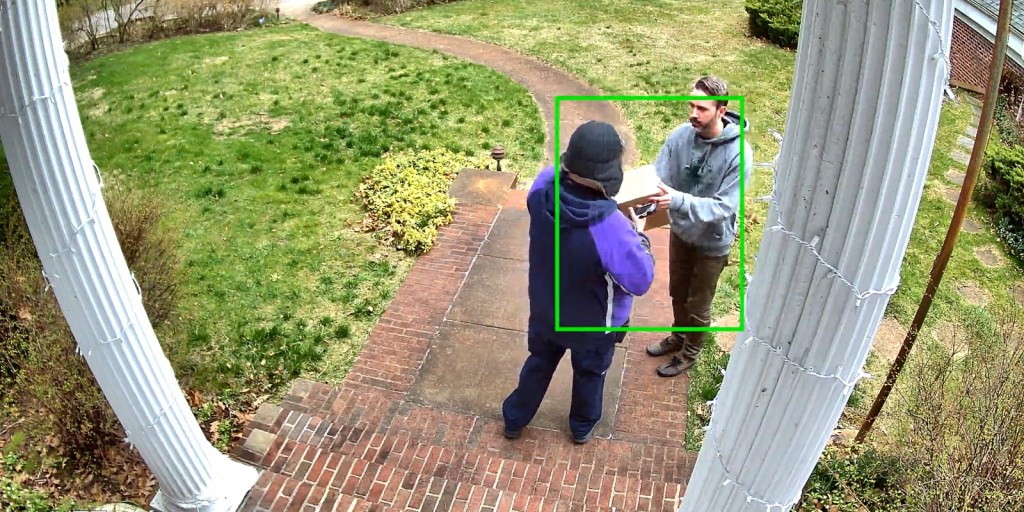
9to5Toys’ Take
Every generation, Wyze makes these cameras better and I’m still amazed at the affordable price they retain on the Wyze Cam v4. To take full advantage of everything it can do, you do need the monthly Cam Plus subscription, but the power of smart detection is worth it to me.
If you’re interested, now is a great time to pick up the Wyze Cam v4. Typically priced at $36 it is currently available for a special launch price of $30.
Buy Cam v4 at Amazon
Buy Cam v4 at Wyze.com
FTC: We use income earning auto affiliate links. More.




Comments