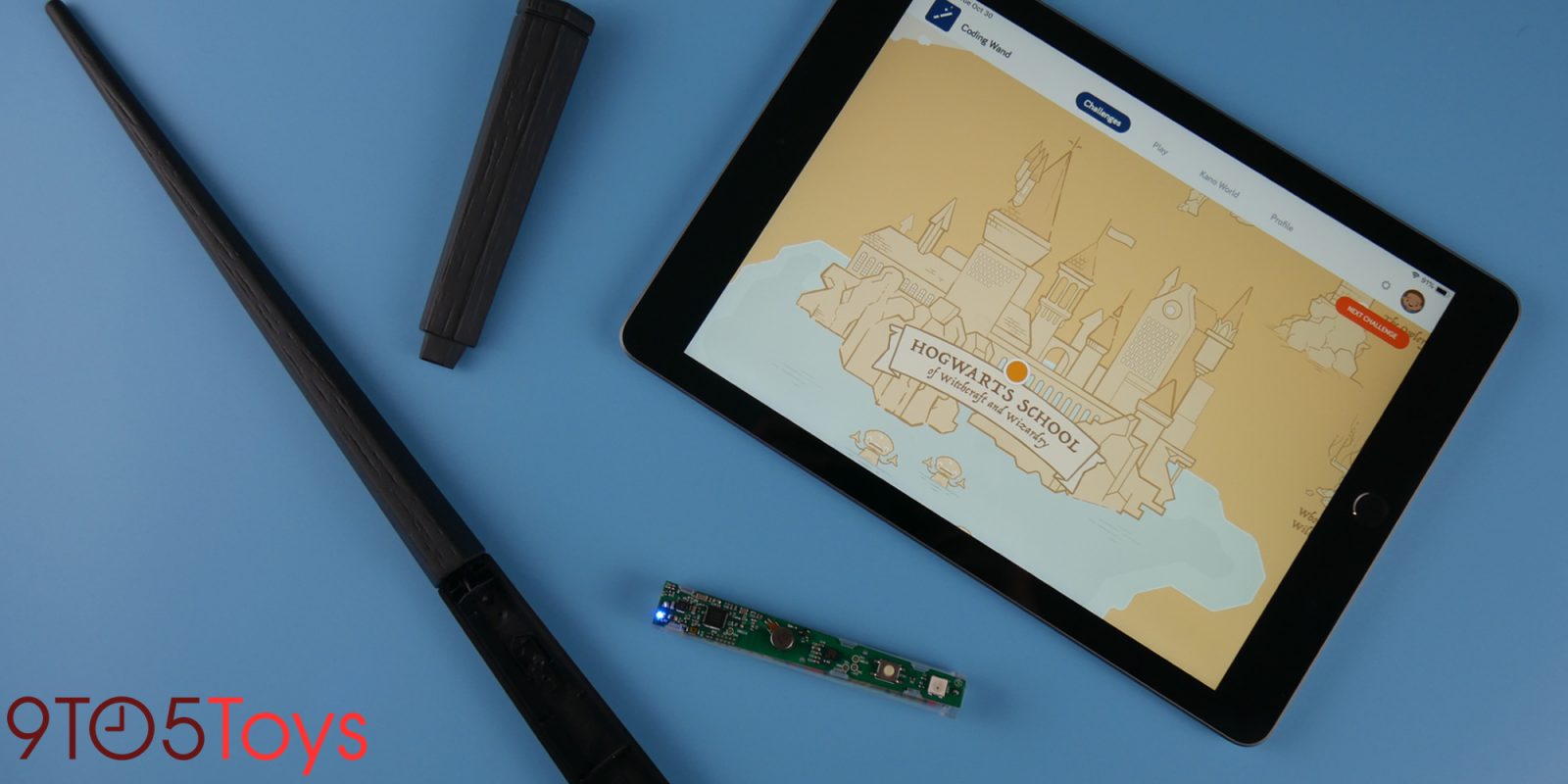
Coding, to those unfamiliar, can often seem like magic. Rather than have this mystery be a bad thing for newcomers to the world of programming, Kano’s latest release looks to use this mysticism to inspire. The Kano Harry Potter Coding Kit was showcased earlier this year, and now we’re finally getting our hands on it.
By pairing a buildable magic wand with an in-depth and intuitive companion app, Kano’s Harry Potter Coding Kit teaches first-time coders the fundamentals they need by reciting spells and more. Head below to get an in-depth look at the company’s latest, most-entertaining release yet.
Similar to other releases from Kano, the Harry Potter Coding Kit is comprised of two main pieces. There’s the hardware, which takes the shape of a Bluetooth wand that you’ll assemble. That then pairs with the companion app, which can be run on either a Mac/PC or tablet. I opted to take advantage of the iPad app for the most part, something that definitely enhances the experience. The Mac app works perfectly fine, but the touch interactions complements the drag and drop coding interface and pairs well with the wand’s motion controls.
As per usual, the app holds all of the different programming guides and coding interfaces. In the case of the Harry Potter Kit, it’s designed like a map of Hogwarts. Each of the different locations represent a different set of challenges you’ll complete. Navigating through the areas is easy enough and fits the overall experience quite nicely. Not to mention, it’s much more entertaining than simply scrolling down a list checking off boxes as you go.
Coding challenges |

In total, you’ll find over 70 different guided coding activities. I still have yet to complete every last one. But having worked through a significant amount, I can say that a majority of them are unique challenges. These start you out with the basics of how to interact with Kano’s drag and drop style of programming as well as familiarize you with coding foundations.
The Harry Potter Coding Kit’s lessons mainly focus around using the wand to manipulate different objects. This can range from setting off actions when you simply lift the wand all the way to performing spells like Wingardium Leviosa.
Once you’ve finished the lessons, there is still more to do, as you can begin taking what you’ve learned and creating your own programs. This opens the doors to an endless amount of creativity and puts all of the knowledge you’ve learned to use. More interestingly, you’ll also be able to begin learning Javascript, a high-level language that has an abundance of uses outside of Kano’s app.
An unparalleled experience |
Compared to other coding kits, most of the experience here is on the software end. The scale for Kano’s Computer Kits tipped over to favor a more software-rich experience as well. Compared to this wand-centered kit, Kano’s other builds have a much more significant portion of hardware tinkering and assembly.
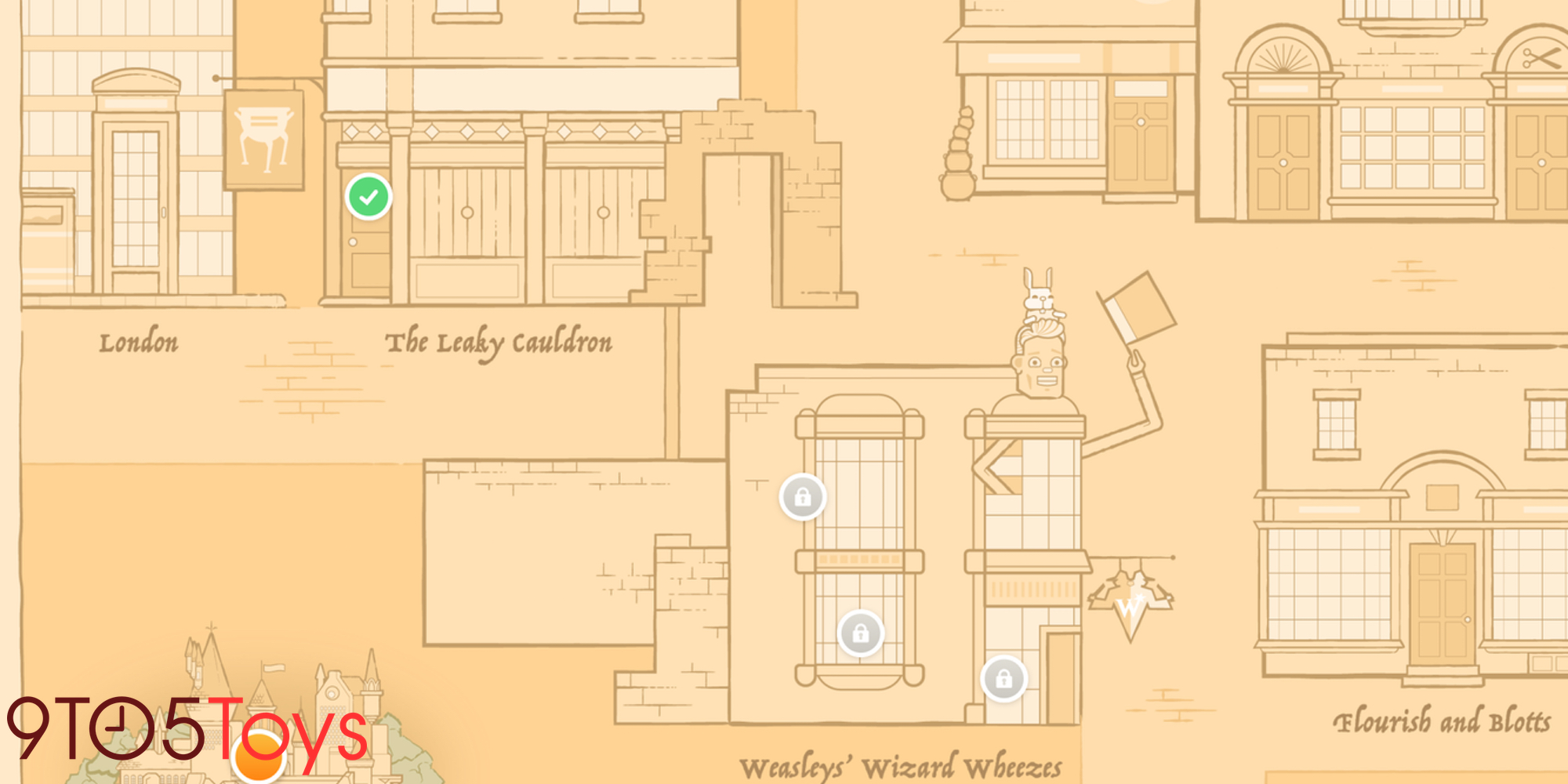
The same can’t be said for the Kano Wand. Here, assembly consists of sliding two batteries into place and then locking a module into the plastic wand casing. This is by no means a bad thing, it just offers a more software-driven focus that, in my opinion, makes getting you introduced to code more straightforward.
Kano’s latest wastes no time pushing you into its coding lessons. Without a complex setup, you can begin learning to program within minutes of unboxing the wand. While the barrier to entry is pretty low, Kano’s Harry Potter Kit still packs a pretty in-depth regiment of lessons to complete. It serves as something useful for older could-be coders looking to learn and then sharpen their skills.
The gyroscopic wand is really cool and just plain fun to mess around with. It allows you to interact with code in a way that I frankly haven’t seen done before. The wizardry theme is perfect and the motion control paired with the block-style coding does a really great job at showcasing how everything works. It’s a perfect balance of cause and effect. The wand movements to control different aspects of the challenges feels very natural. It’s one of the most forward-thinking approaches I’ve gotten my hands on and easily stands out from the crowd.
An oversight |
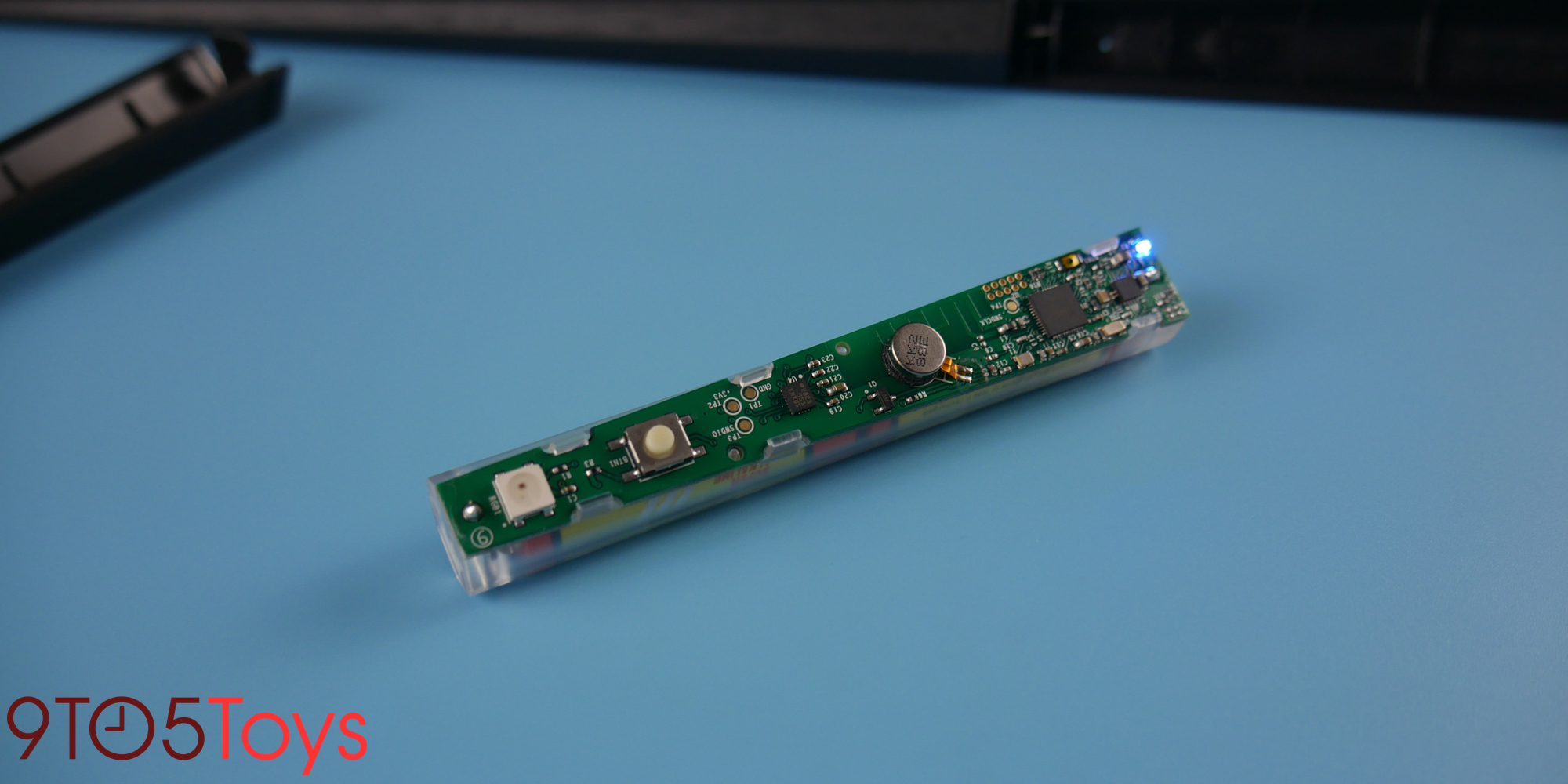
The Kano Harry Potter Coding Kit isn’t without its flaws though. Almost right off the bat, I realized there was no way to turn off the Kano wand. At first I thought I was just missing something. But my initial thoughts were correct, there is indeed no off switch. The wand does enter sleep mode after a period of inactivity, although it still drains the battery life. Kano’s official way of dealing with this is to just remove one of the batteries, which is a bit clunky given how smooth the rest of the experience is.
There’s nothing in the design that prevents a small toggle from being added, which would be a worthy improvement. The rest of the coding experience is effectively grab and go, but this adds an extra, albeit trivial, step to return to tinkering with the app.
Final thoughts |
As a perfect mix of easy to use and in-depth, the Kano Harry Potter Coding Kit has a low barrier to entry while still being a rich experience for learning to code. In terms of how much you can learn about coding from the experience, its right in the middle of Kano’s offerings.
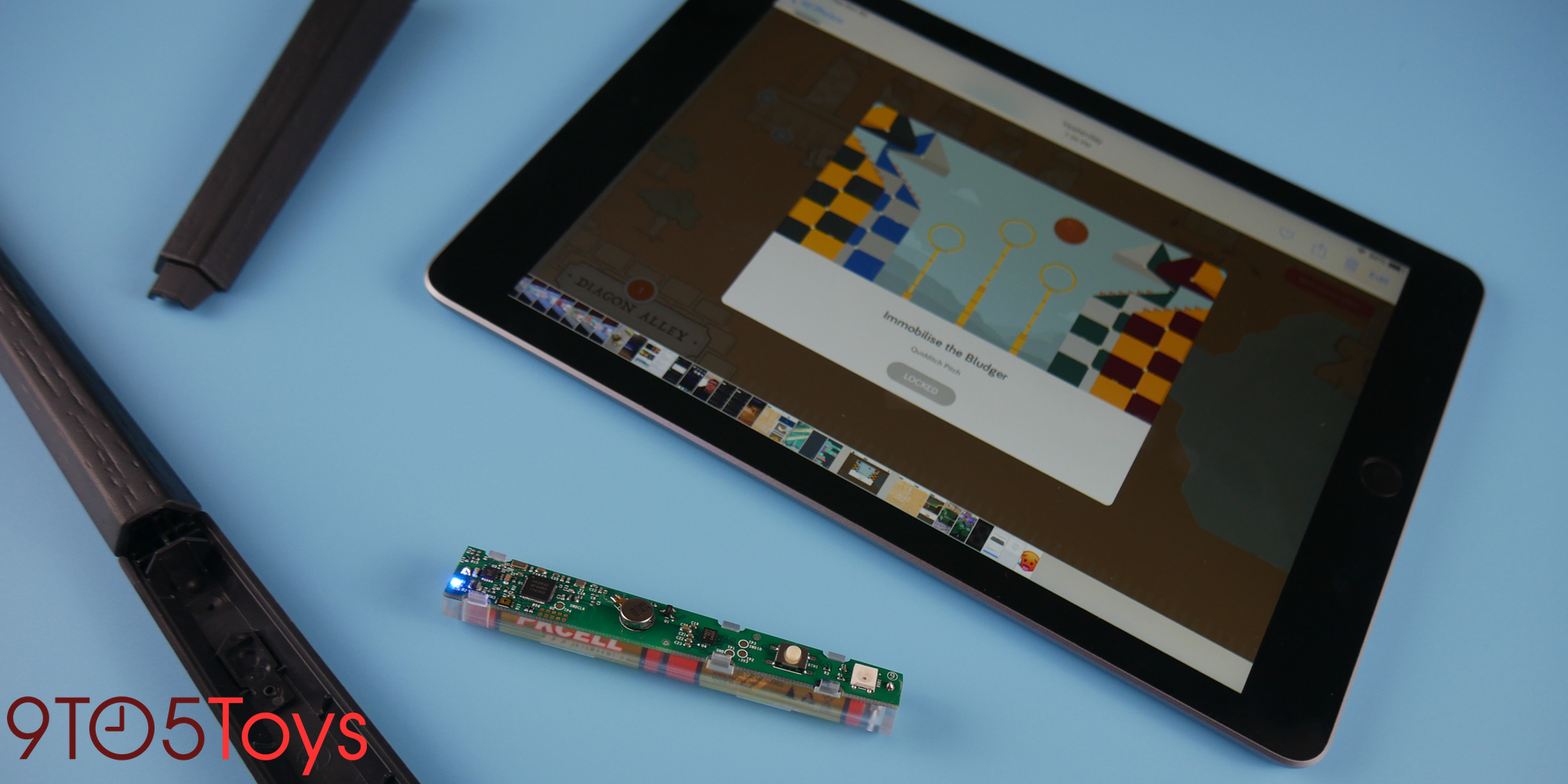
The Pixel Kit on one end is geared a little too much for beginners. Alternatively, Kano’s Computer Kits may be a bit too complex for some. The Harry Potter Coding Kit nails the sweet spot in between and by far has the largest appeal to first-time programmers in my opinion. That’s mainly due to its partnership with the Harry Potter brand, which wonderfully pairs with Kano’s coding lessons.
Those who are more interested in tinkering with hardware won’t enjoy this kit as much as the company’s Computer Kits. However, the gyroscope built into the wand makes it a unique way to learn how spacial-tracking hardware interacts with software.
At the end of the day, the Harry Potter Coding Kit makes excellent use of its tie-in to offer what is one of the most unique, and dare I say magical coding experiences on the market. At $100, it’s hands down the best bang for your buck that I’ve experienced from a coding kit. If you or your kids have already completed any of littleBits’ sets, then stepping up to Kano’s Harry Potter Kit will introduce a more challenging, but rewarding experience. I can’t recommend it enough and think any Harry Potter fan will find it to be an enjoyable experience whether it’s their first time coding or not.
Buy the Kano Harry Potter Coding Kit at Amazon for $100
FTC: We use income earning auto affiliate links. More.






Comments