
Last month, Logitech continued marching through its catalog to refresh yet another one of its most popular Mac accessories. We’ve been seeing these new S-series releases over the past couple of years, but just what does Logitech bring to the table for its latest keyboard, the MX Keys S? I’ve been spending some time with the new Mac-ready release and can clear everything up below the fold as I take a hands-on look at the new Logitech MX Keys S and its environmentally-conscious design.
Hands-on with the new Logitech MX Keys S
Back in May, Logitech launched the new MX Keys S. This new addition to its lineup arrives as something of an incremental update to an older model, which first landed on desktops all the way back in 2020. Despite the fact that a lot has changed with Mac peripherals across the board on the market, the past three years have only shown just how future-proof the first one was.
So the fact that Logitech is largely just picking things up where it left off before is a perfect starting point. There’s the same fundamental base as the standard iteration of MX Keys, just with some improvements that earn the new version that S naming scheme and its $110 price tag. The main reason why we’re getting this sequel to the popular keyboard is the newfound Quiet Click technology that makes the release have a quieter design than before. That more silent operation not only earns the keyboard its new designation but also makes for a less noisy typing experience for the people around you, although I have to say that you’ll still be able to enjoy those satisfying clicks with each keystroke – it just won’t be something that your roommates or coworkers are forced to enjoy.
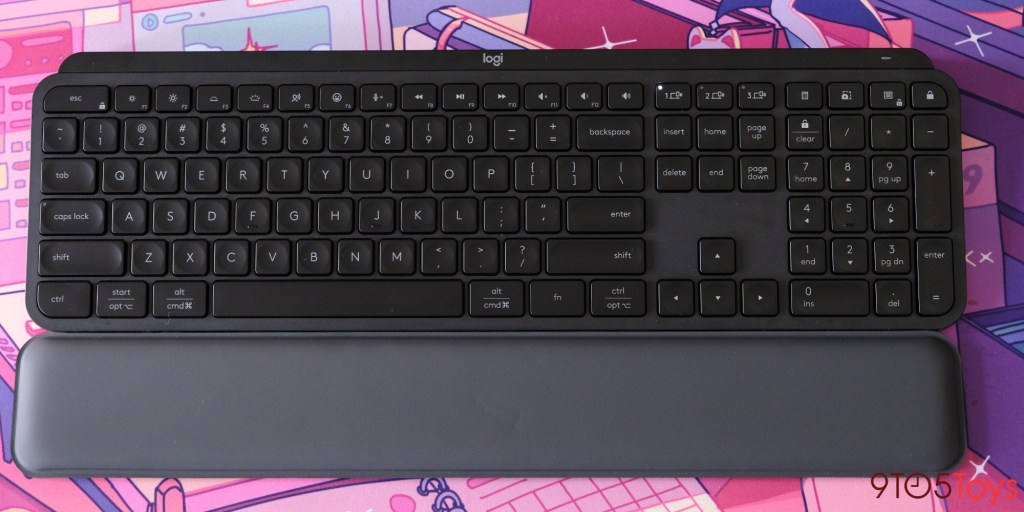
Otherwise, there’s the same multidevice support, 10-day battery life, and illuminated design as the original. It leverages a neat backlighting system that automatically illuminates the keys when your hands approach while also adapting to the environment around you. There are some upgraded customizations that can be made in the companion Options+ software from Logitech, but the experience largely packs the same smarts and then some compared to what you’d expect from the keyboards built right into one of Apple’s MacBooks, at least in the backlighting department.
The Logitech MX Keys S will also be able to control more than just your Mac, with the onboard multidevice technology, meaning you can connect up to three devices to it right over Bluetooth. It’ll, of course, work with macOS right out of the box, but also iOS, Windows, and other operating systems. Battery life remains consistently great, with the USB-C charging port ensuring that a full charge will offer 10 days of usage with the backlight enabled. I’ve found it refuels plenty quickly when you do need to charge it less than once a week, and if that is too often, turning off the backlight means you can go upward of five months before plugging back in, though with the keyboard just having released less than a month ago, we’ll have to take Logitech’s word on that.

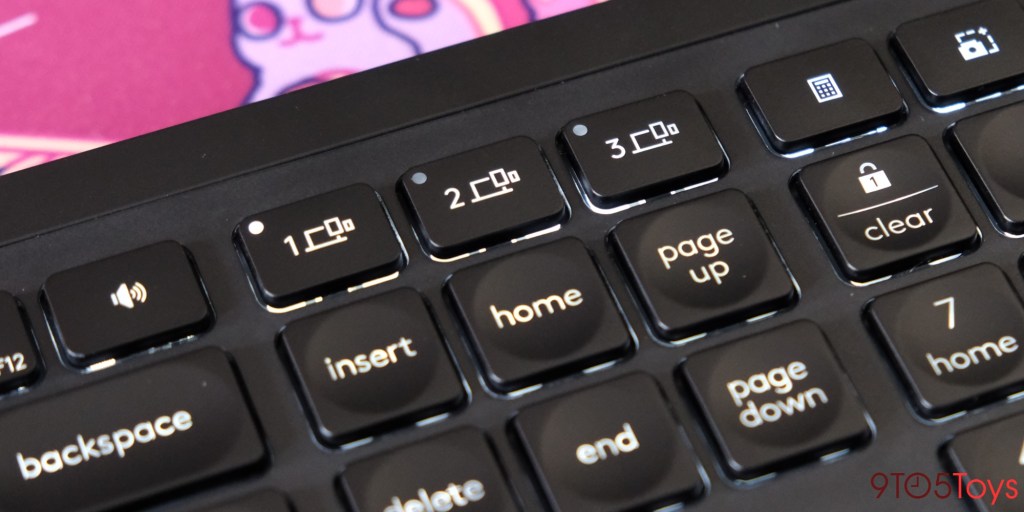

Included in the bundle that Logitech sent me is also the MX Master 3S mouse. This model launched a bit ago, and I reviewed it right after it hit the scene. I won’t bore you with the same thoughts as before. But it does make for a perfect combo for your Mac workstation, especially being able to buy both with a bundled wrist rest for $200.
The keyboard itself sells for $110, with the Logitech MX Keys S arriving at $10 more than its predecessor. Another way that the company justifies the price hike is by leveraging a more environmentally-friendly construction process. Each unit is made from recycled plastics, with the Graphite model the company sent over being comprised of 26% renewed plastics.
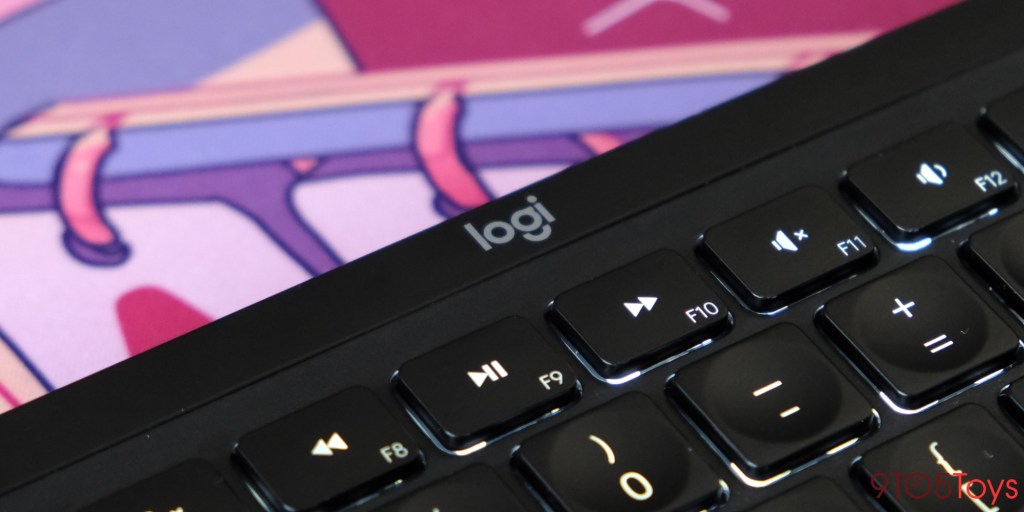
9to5Toys’ Take
The long and short of the new Logitech MX Keys S is that this isn’t an entirely new accessory. It hasn’t been re-engineered from the ground up or overhauled with an entirely new feature set. But it doesn’t have to be to still get my ultimate seal of approval. Logitech started with one of the more tried and true options on the market and then just made it better with the MX Keys S.
This is still going to be one of the go-to keyboards on the market for Mac users. Everything from the features to the form factor makes this a perfect solution for MacBook Air owners, especially those looking to bring home the new 15-inch model. The black color scheme is a nice touch that improves the already Mac-friendly design typically offered by Logitech accessories, all while still offering multidevice connectivity and a macOS-focused keyboard layout.
The Electrek collaborator in me also feels the need to once again chime in and mention that Logitech is taking a far more sustainable approach this time around to the keyboard’s construction too. That certainly counts for something a little bit extra in my book.

My main takeaway is how solid of a value the original Logitech MX Keys is compared to the new S counterpart. Sitting at $98 right now on Amazon, there’s an added $12 in savings that effectively score you the same package for less.
So if you’ve been eager to get to the part of the review where I say whether or not it’s worth an upgrade over the original, sorry to keep you waiting. If you’re already rocking the standard Logitech MX Keys, keeping that on your desk is certainly the right move. But for everyone else, Logitech continues to deliver one of the best off-the-shelf typing experiences on the market that’s worth a look. It checks all the boxes and then some for me, easily justifying the Logitech MX Keys S’s $110 price tag.
FTC: We use income earning auto affiliate links. More.







Comments