 Buy now/$60
Buy now/$60Logitech’s new Wave Keys keyboard launches today. I’ve been using it over the past couple of weeks, really enjoying its ergonomic build and now you can bring it to your Mac workstation.
The new Logitech Wave Keys keyboard was just revealed last week. I had a unit arrive ahead of launch day, and have been putting it to the test since. Saving my thoughts for the actual ship date, you can now go buy the keyboard on Amazon. It comes in two different designs, with an Off White being joined by a Black design at $59.99 each.
Even though this is on the more affordable side of the spectrum from a keyboard – especially something from Logitech – this is hardly a cheap option. My first impressions were just how well built it is, and that sentiment hasn’t changed even after almost two weeks of usage.
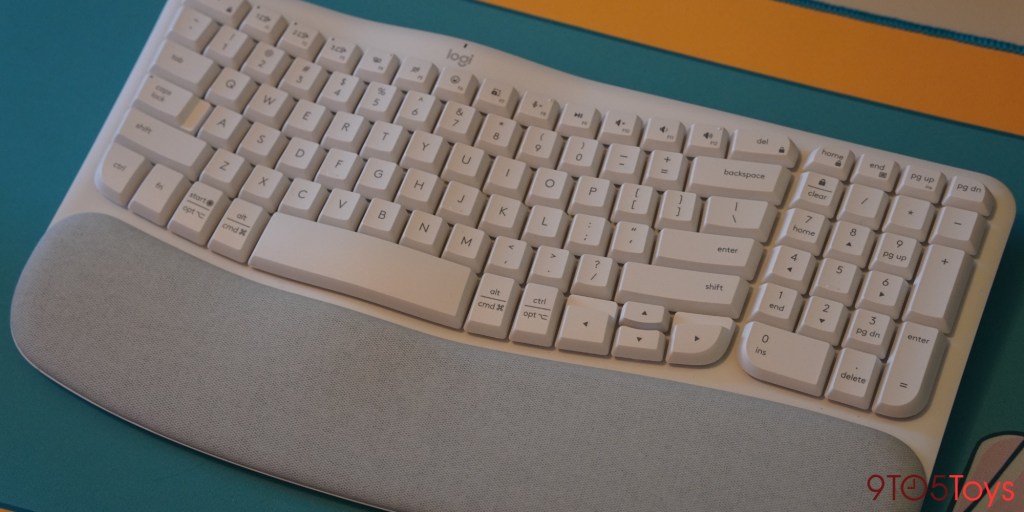
The star of the show really is the ergonomic design. The center of the keyboard flows up with an elevated spot in the middle that is surely the inspiration for the Logitech Wave Keys’ naming scheme. The keys themselves aren’t in a straight line either, with a wavy pattern that has them curving around the peculiar build. It’s all in the name of delivering a more comfortable typing experience, and something that works out wonderfully.
This keyboard is such a joy to type on. I was expecting the learning curve to be a bit more difficult coming from my trusty MacBook Pro and its chiclet-style keyboard. But Logitech and its usage of lower-travel switches means that it wasn’t all too hard to make the adjustment over to the Wave Keys, even with its funky form-factor.
It certainly made a difference with comfort, too. I type a lot. I mean it is my job, so having my fingers fluttering around a keyboard for hours a day is hardly a bizarre sight. I’ve used ergonomic gear in the past and have had mixed results. But the Wave Keys really does deliver a more enjoyable typing experience. The added wrist rest that lies underneath the keys certainly helps with that, but I have to give credit where credit is due – it’s all about the wave design.
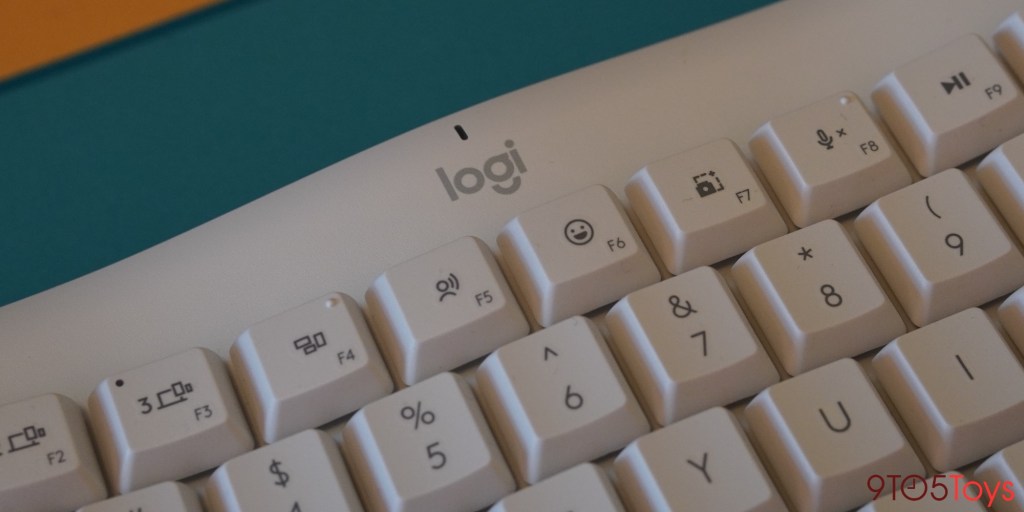
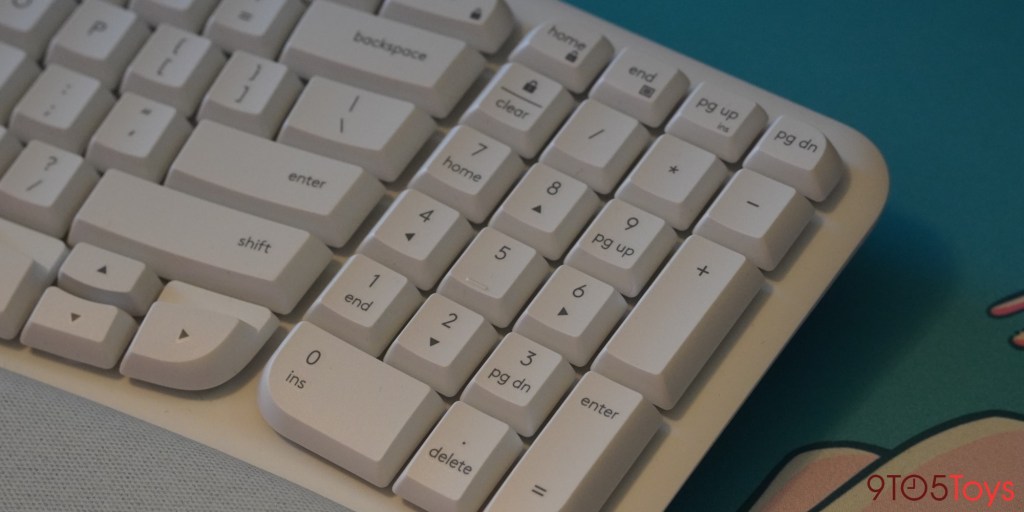
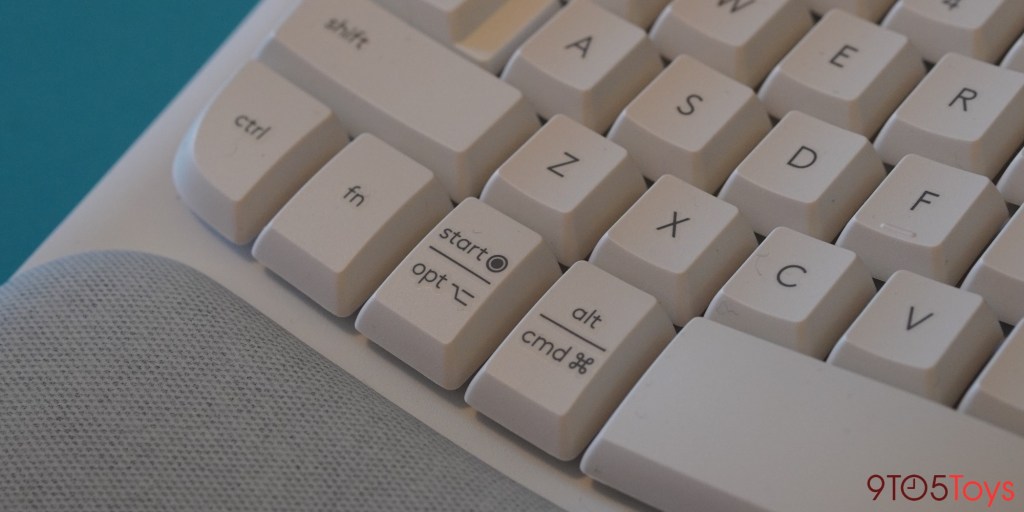

While the Logitech Wave Keys does excel at a lot of things, there are some trade offs to be made in order to hit that lower price tag. Many of the frills that we’ve come to expect from the Logitech MX series don’t end up making the cut on this more affordable counterpart. For starters, there’s no backlight behind the keys. You’re also ditching the FLOW support that lets you use the accessory with seamlessly across multiple machines. You can alternate the connection between three devices over either Bluetooth or the USB receiver – but you won’t be able to copy and paste between devices.
Logitech is also forgoing a rechargeable battery. Instead, a pair of AAA batteries can be swapped out after the charge dies. You can still expect around 2 years of usage from batteries included in the box – at least according to Logitech. No one has had the keyboard for that long yet, but given the company’s usual claims about battery life, I’d say that’s probably going to be right on the money.
The new Logitech Wave Keys is also a perfect companion to the brand’s Lift Mouse. There’s the same ergonomic focus on both of the peripherals, with the mouse sharing much of the keyboard’s more budget-friendly nature. I personally loved it back in my hands-on review and can’t help think that it’s an even better option now over a year and a half later now that you can pair it with a companion keyboard with the same emphasis on comfortable use.

At the $59.99 price tag, I have to say that the Wave Keys certainly delivers on the MSRP. If you had given me this keyboard to use without knowing the price, I would definitely think that it carried a steeper retail price. So that $60 going rate feels very solid to me if you’re in the market for an ergonomic keyboard.
And if you’re not, you definitely should be. There’s so much to like about the Logitech Wave Keys, so much so that this is going be my top pick for entry-level keyboards going forward. If someone doesn’t want to shell out over $100 on something a bit more full-featured, recommending Logitech’s newest release is going to be right at the top of my list.
FTC: We use income earning auto affiliate links. More.






Comments