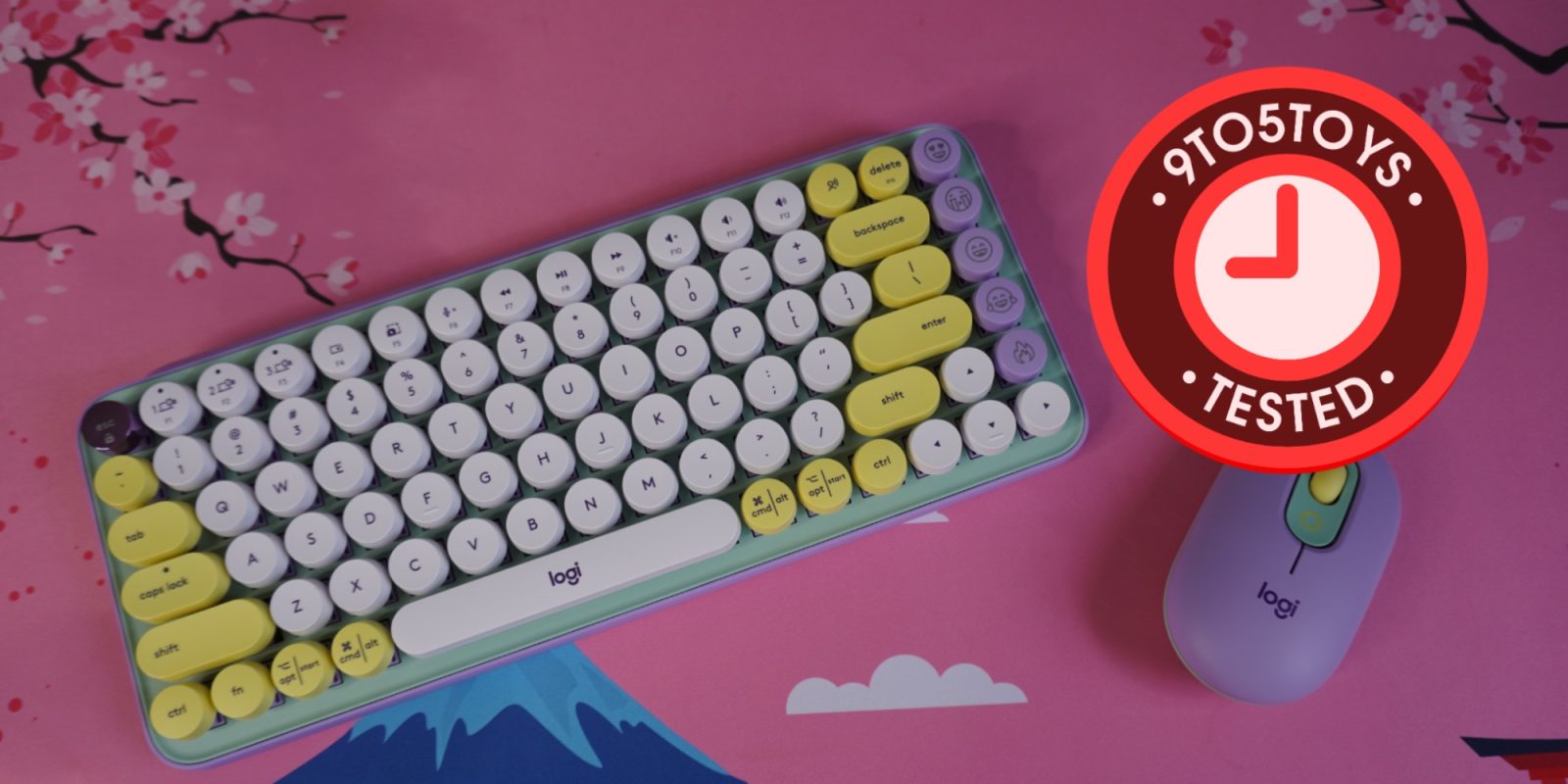 Buy now
Buy nowLogitech’s latest keyboard takes a unique approach by living up to its Pop name with a delightfully retro form-factor and unique colorways. But with customizable emoji keys and typewriter inspiration, does the design embrace form over functionality a bit too much? Our latest Tested with 9to5Toys review takes a closer look at the novel new Mac accessory.
You’re reading Tested with 9to5Toys, where we explore everyday tech essentials that make life a bit easier. Browse through our entire guide for all of the latest reviews, and sound off in the comments below if there’s something you’d like to see featured.
Hands-on with the new Logitech Pop keyboard
Logitech made a splash earlier this week when it first unveiled its Pop keyboard – a bold new direction for the brand, at least in the aesthetics department. Arriving in one of three unique styles, Logitech is departing from its more corporate design language found throughout its MX lineup. Instead, you’ll find vibrant colors that pair almost perfectly with the retro form-factor.
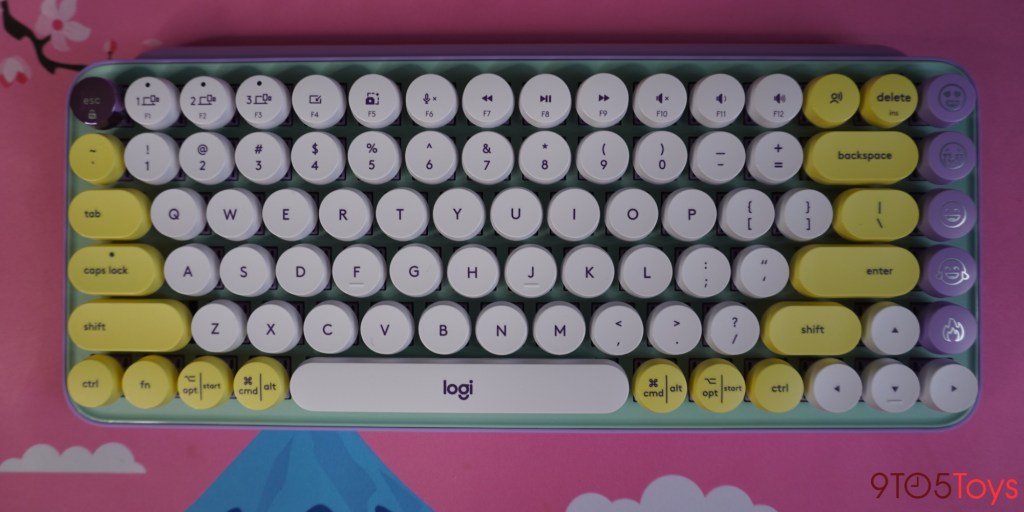
On the feature side of things, Logitech is backing the new Pop keyboard with 3-year battery life (using two AAAs) to go with its either Bluetooth or Logitech Bolt USB connectivity. There’s no backlighting or FLOW support found on the higher-end offerings, but it still arrives with customizable macro support and some novel dedicated emoji keys. Not to mention, out of the box Mac and PC support.
But with a seeming emphasis of form over function, is the Logitech Pop keyboard work adding to your workstation with a $99.99 price tag? We take a closer look to investigate.
Here’s a closer look at the spec sheet:
- Unleash your online personality with 8 swappable emoji keys and 1 emoji menu key, all customizable via Logitech Software.
- Experience typing that’s almost addictive on typewriter-style mechanical keys; feel your fingers bounce across the comfy, scooped keys as they click, clack and pop
- Pair POP Keys with up to 3 devices and hop between them using the Easy-Switch keys
- Featuring 3-year battery life and keys engineered to endure up to 50 million strokes
9to5Toys’ Take:
After getting the keyboard right after launch day, I have been playing around with Logitech Keys to see just what the brand’s latest peripheral has to offer. With it fresh in my mind, I do have to say that right out of the box, I was quite impressed. Logitech quality is nothing new for me, so it was nice to see that the usual polish had made the cut alongside the bold stylings this time around.
If the naming scheme already wasn’t a big enough give away, the big selling point of its new release is its fresh and stylish designs. While the Logitech Pop keyboard comes in three different colorways, I have been testing out the Daydream Mint style. Even the packaging is fun, with a themed box and printed tissue paper to really dive home the built-in emoji keys. So safe to say, we’re off to a great start.

As far as the actual typing goes, the retro design of the Logitech Pop is definitely more of a unique keyboard feel-wise. The switches have decent travel to them and technically speaking, aren’t too mushy. I was able to quickly adjust to the experience rather quickly, and have definitely found it’s enjoyable to use for entire workdays and the like. Just don’t expect the switches here to be up to keyboard aficionado standards.
Looks aside of course, one of the more novel aspects of the Logitech Pop keyboard is the dedicated emoji keys. Even with this being a more compact layout that ditches the number pad, Logitech has still found room with the typewriter design to build in a row of emoji keys along the righthand side. Each one can be remapped via the companion software to fit whichever character suits your fancy. There’s even some extra keycaps included in the box to swap out.
And considering that I am learning to live without the Touch Bar on my new M1 Max MacBook, having a way to quickly fire off my favorite emoticons has certainly been nice.

I’ve also gotten to take a look at the Logitech Pop mouse over the past few days, too. While I don’t have too much to say about the experience here, the companion peripheral is definitely looking the part to fit right in with its keyboard brethren. The design is a bit too small to use an an everyday driver for me, but if a more compact mouse is exactly what you’re looking for, this won’t disappoint.
At the end of the day, there’s no getting around that Logitech is in fact putting form over function with its new Pop keyboard. But I am entirely okay with that. The missing features like backlighting, a rechargeable battery, and FLOW support are completely made up for by the design and what functionality is brought to the table.
It gives off the looks of one of those fancy, custom keyboards I always see floating around my timelines, but without the effort or cost of tracking down keycaps or some custom frame. Sure this might not be the ideal keyboard for power users, but its refreshing and vibrant design is definitely worth any trade-offs otherwise.
As much as I dig the Logitech Keys Mini I’ve been using lately, the Pop design is definitely going to stick with me and earn a permanent place in my workstation. That is if my significant other doesn’t steal it from me first.
Buy the Logitech Pop Keyboard at Amazon and B&H
FTC: We use income earning auto affiliate links. More.

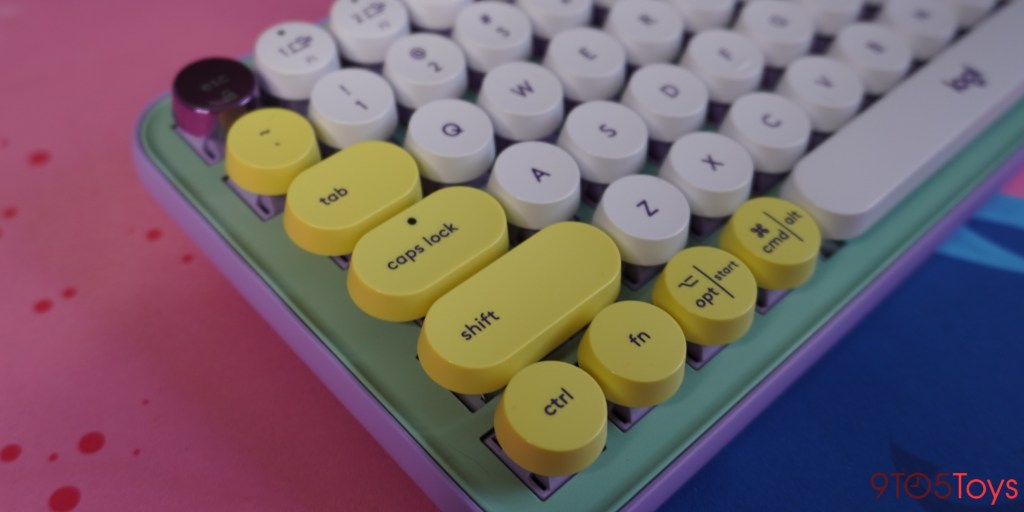






Comments