
For me, 75% layout keyboards strike the perfect balance of functionality and a small gaming-friendly footprint. While they’re still not as common as full-size, TKL, or even 60% keyboards, we are starting to see the number for 75% layouts growing from big-name brands like Razer, Glorious, and now Corsair with the K65 Plus. Wireless, hot-swap, packing multiple layers of sound dampening, and coming in at just $160, the Corsair K65 Plus has a lot going for it. Be sure to hit the video below to see all of the details.
K65 Plus overview
The K65 Plus might look like Corsair’s rebuttal to the popular Razer BlackWidow V4 75% on paper. It’s marketed as a gaming keyboard, has RGB, and can hot-swap switches but the Corsair also cuts the cord for wireless operation while also coming in much cheaper than the $190 Razer.
Wireless keyboards don’t quite hold the same appeal as wireless gaming mice to me – I rarely move around a keyboard enough to warrant a more expensive keyboard. In addition to a 2.4ghz connection, the K65 Plus can connect via Bluetooth which is a bonus compared to the wired competition.
Additionally, it has a switch to toggle between PC and Mac modes which makes a lot of sense for a wireless keyboard. The bottom-left keys have the legends for both PC and Mac layouts.

Design
Compared to the sleek Drop Sense75 that I have been using non-stop at my desk since reviewing it last year, the K65 Plus leans more towards a typical gaming-focused design. While it isn’t as gaudy as some gaming-focused keyboards, Its shell doesn’t look as high quality as the Drop board and it has some extra accents that to me, at least, aren’t necessary.
In the top right of the keyboard is a multi-function rotary dial. Rotate it to control volume level and press in to mute or unmute or change the function to zoom or brightness adjustment.
Along the left side of the keyboard is a micro-switch button that will toggle on and off lighting effects. Since it is a wireless keyboard with RGB, turning off RGB can help to extend battery life.
Corsair K65 Plus: Video
On the front are a few controls and ports. First is a USB-C port for plugging into a device and recharging the keyboard. Next up is a three-way switch that will toggle between power off, 2.4 wireless, and Bluetooth modes. Further down is a handy toggle for Windows or Mac mode, and a USB-A-shaped dock for storing the wireless dongle when it’s not in use.
Unlike the Sense 75, though, the K65 Plus has two-stage feet on the bottom for adjusting the angle of the keyboard. The bottom of the board also highlights some of Corsair’s design characteristics with geometric triangle shapes in a variety of reflective finishes.
The RGB is bright enough, even when wireless, to be easily visible during the day at my desk with my windows open and studio lights turned up to the max.

K65 Plus: Build
Feature-laden gaming keyboards from the big brands are nothing new but rarely do they meet the desires of keyboard enthusiasts. Take the Huntsman Mini, for example. On paper, it’s a sleek 60% layout with top-of-the-line optical switches but it’s loud, light, and not nearly as satisfying to type on as boards like the Alloy Origins 65 from HyperX.
While not as heavy as the Drop Sense75, the K65 Plus does have a bit of weight to it. It tipped my scale at 936g or just over 2lbs. While weight doesn’t always equate to quality, I do think that a heavier keyboard feels better on my desk that a lighter one like the Huntsman Mini.
Recently we’ve seen a shift from big brands like Razer and now Corsair – they’re starting to pay more attention to the sound and feel of the typing experience.

For the K65 Plus, Corsair is using two layers of sound-dampening materials. In the bottom of the case is a perfectly shaped silicone pad. In between the PCB and the top plate is another layer of foam and together, these deliver a great typing experience.
The K65 Plus comes with red linear switches but it is also hot-swappable making it easy to customize the typing experience. I typically prefer a tactile switch with a little bit of a bump so I swapped the stock switches out for Gateron Baby Kangaroo 2.0 tactile switches. This combination of the switches, effective foam sound dampening, and single-shot PBT keycaps gives the K65 Plus a phenomenal sound and feel that rivals much more expensive keyboards like the Drop Sense 75.
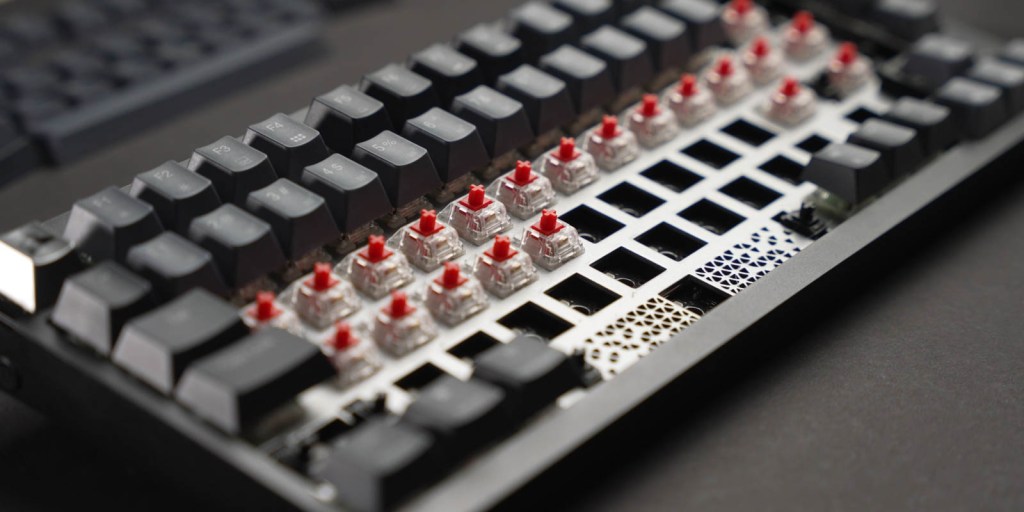
Stock switches
Stock, the K65 Plus comes with Corsair MLX red linear switches. They’re pre-lubed and sound great out of the box. Once again, the solid sound-absorbing build helps create a premium typing experience.
Another incentive from Corsair is that when you buy a K65 Plus from Corsair.com, you also get a 50% off coupon for Drop Holy Panda X switches which is what comes stock in the Sense75.
Personally, I’ve found that I enjoy the Gateron Baby Kangaroo 2.0 tactile switches. They aren’t quite as scratchy as the Drop Holy Panda X switches in the Sense75. That being said, I do believe that Drop has a newer version of the Holy Panda X switches that has been hand-lubed which might give a different experience than the switches I have in mine.
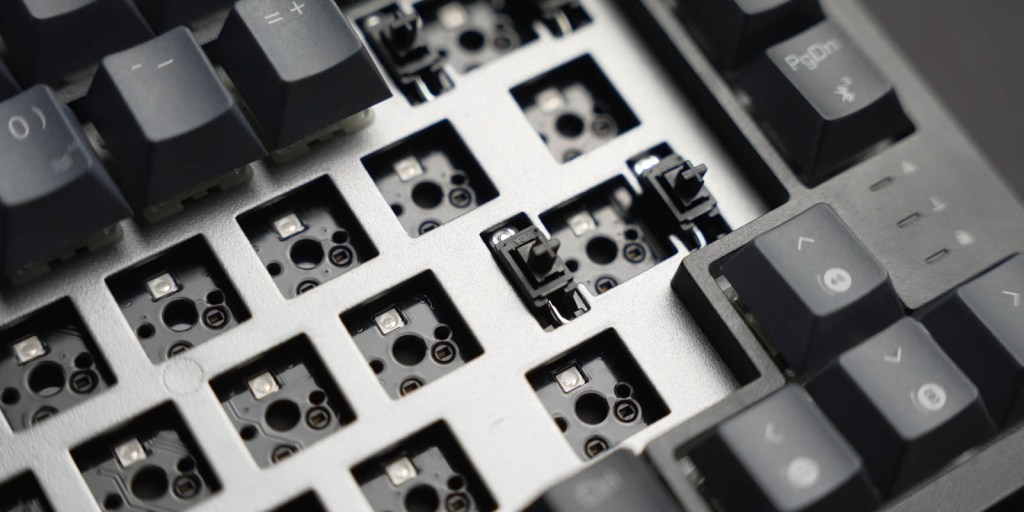
Stabilizers
Corsair has also opted for PCB-mounted screw-in stabilizers. These have a more solid connection that helps to limit movement and vibration and also helps to deliver that premium typing experience.
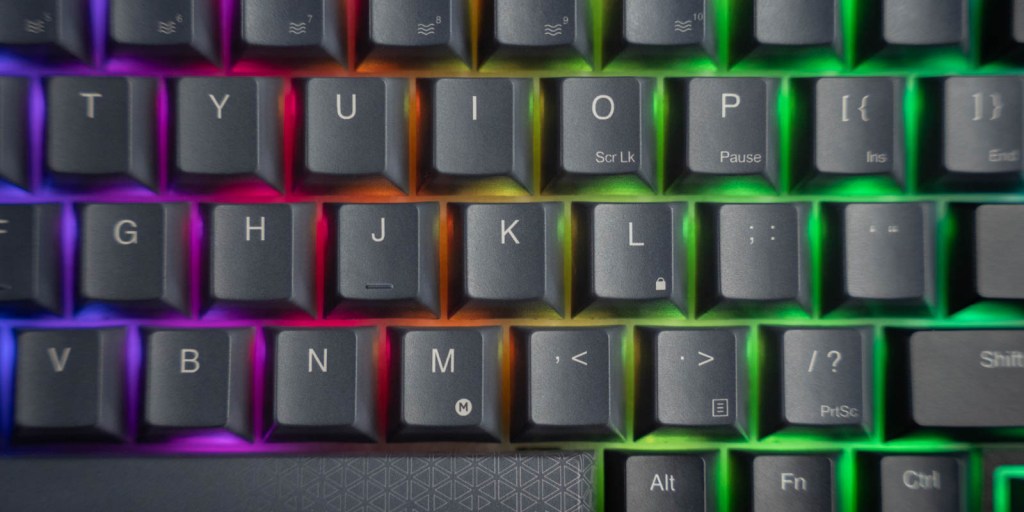
Keycaps
The PBT dye-sublimated keycaps look very crisp but upon a closer look, there are some weird inconsistencies with the printing. Some letters are perfectly centered in the middle of the keys but some are significantly left or right of where they should be.
Looking down the profile of the keyboard, you can also see that F5-F8 are lower than the F1-F4 keys. While I don’t mind too much as I don’t spend much time staring at the keycaps, that is one area where the keyboard shows some of its budget price.
iCUE customization
Corsair’s iCUE software allows for plenty of customization of the K65 Plus. I’ve been using the Drop Sense75 for quite a while which has the Delete key in a different position than the K65 Plus. It was easy enough to change the key assignments to map the key to the location that I am familiar with within the program.
Additionally you can change RGB modes and change the function of the control dial. One notable difference between the K65 Plus and other boards in 2024 is that it tops out at 1,000Hz polling rate. That will be plenty for most users. I think that only those on the tip of top-tier gaming would notice a benefit from a higher polling rate higher than that. But, many products are offering higher polling rates and for those who are looking for the latest and greatest with input speed, they might want to look elsewhere, like the BlackWidow V4 75% for a higher polling rate.
K65 Plus: Battery life
Corsair has put a 4200mAh battery into the K65 Plus. With the RGB turned off, Corsair claims up to 266 hours of battery life. I’ve found the K65 Plus to run for a few days with RGB on full power before I need to recharge it. I’ve had no issues with the battery life of the K65 Plus.

9to5Toys’ Take
For $160, I’m very surprised with the Corsair K65 Plus. It hits much higher than some competitors with wireless connectivity, a great sound and feel, and full customizability with hot-swap sockets.
Hopefully, we find some good tactile switches available out of the box in the future but even the stock red MLX switches feel great. And you can always change them out with other switches like the Baby Kangaroos when you get bored with one.
Moving forward, the Corsair K65 Plus will be replacing the Drop Sense75 as the keyboard living on my desk.
Buy Corsair K65 Plus – Amazon
Buy Corsair K65 Plus – Corsair.com
FTC: We use income earning auto affiliate links. More.




Comments