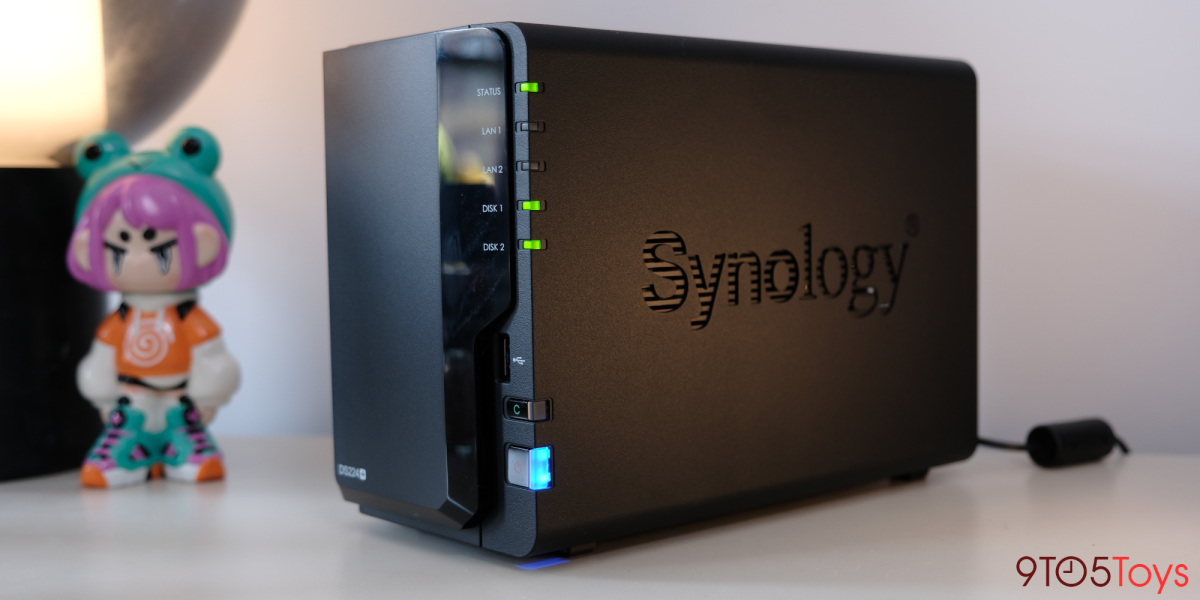Today, Synology launches the new DS224+ NAS. Its latest piece of networked storage brings a little something for everyone to the table with a flexible design that packs enough power for media server and business applications a like – all without breaking the bank.
Hands-on with the new Synology DS224+
Up until now, if you asked me what NAS I’d recommend to most people, the answer would almost always be the DS220+. And for so many great reasons. I first wrote home about the 2-bay model all the way back in 2020 when it first came out three years ago, and it has been an easy recommendation ever since. The NAS has a bit more of a pro feature set with some bells and whistles elevating the typical 2-bay form-factor from an entry-level machine, but also wasn’t all that expensive compared to some of the more larger form-factors in the NAS space.
All of that made it the perfect option for new homelabbers and small business owners alike. And now, Synology is making the experience even better. The company today is back with the new DS224+ NAS, a refreshed version of that oh-so popular DS220+. I’ve been using one for the past few weeks, and have come to one conclusion – it takes everything that I loved about the previous model and brings it forward in time.
The new NAS successor is very much like the previous-generation model. The external shells are all but identical, with the company really leaning into that if it isn’t broken, don’t fix it mentality. No problems by me, either. The physical form-factor is still as reliable as ever, with the compact build housing enough room for two hard drives underneath the removable face plate.
Taking off that plate reveals what’s new with actual hardware this time around, with the Synology DS224+ NAS being updated to a more modern processor. There’s now an Intel Celeron J4125 processor under the hood, improving on the J4025 chip that came in the last model. The chips are from the same Gemini Lake family, but notably makes the jump from two cores up to a 4-core design. It’s still clocked at 2GHz, but proves to be a bit more capable when it comes to handling hardware transcoding and the like. That chip also supports the same 2GB of RAM that the NAS comes outfitted with out of the box, though you can upgrade to 6GB down the line for some added performance thanks to an unused DIM slot on the board.
Circling back to that 2-bay design I mentioned earlier, Synology ensures you can take advantage of your preferred RAID configuration for some added redundancy and peace of mind. You could use both ports to maximize the size of your storage pool, but having both slots means you can have some failover in case one drive does fail down the line.
Other notable features here include a dual Gigabit Ethernet interface on the back. That pair of ports can be used for connecting the NAS to different machines, as well as for taking advantage of Link Aggregation for great throughput when accessed over an Ethernet switch. It has a USB 3.0 port on the front and back as well for pulling content off USB drives, or even plugging in a smart home module.
And of course in true Synology fashion, the DS224+ gets all of the same love in the software department as previous releases. The NAS comes outfitted with the company’s robust lineup of software, including tools that can turn your machine into everything from a local video server to bypass Netflix to a Google Photos replacement, web server, and far more. It’s one of the features that easily keeps me coming back to Synology, and is something that newer people to the world of always-on storage will very much appreciate.
Synology’s new DS224+ NAS is now available for purchase from the company’s authorized retailers. You can go check it out on Amazon right now were orders will begin shipping from shorty. It retails for $299.99, the same price as the previous model.
9to5Toys’ Take
Synology sent over one of the new NAS ahead of today’s launch, and I have been running it through its paces for the past week or so. While my actual server setup is comprised of some of the more capable machines out there from the company, I still find myself drawn to just how contained the whole experience is with something like the Synology DS224+.
The 2-bay design has been so popular all of this time for a reason, and I am left a bit jealous of just how little room this will take up. Most people aren’t going to need the kind of server setup I am rocking, and taking this NAS for a spin has been a solid reminder of just how good these smaller units are.
Alongside the NAS itself, the company sent over a pair of the brand’s 4TB Plus series hard drives. These are on the slimmer side of a 3.5-inch HDD, but I also tested that the DS224+ was able to support some of the chonkier discs out there like WD’s popular releases. So no issues if you’re looking to bring your drives right from an older 2-bay NAS over to Synology’s latest.
To that end, I have really been thinking about whether the new Synology DS224+ NAS is worth upgrading to from the DS220+ from a few years back. With a lot of overlapping features and really only a new chip powering the experience to set it apart, my conclusion to that should be straightforward. Unless you’re absolutely maxing out the specs of your existing machine, it will likely perform much the same as the newer counterpart.
But for everyone else who isn’t already rocking a DS220+, the new NAS is easily my top recommendation right now. If you’re coming to Synology looking for the perfect place to start with setting up a local media server of any variety, then this really is the best option out there. But I would also be remiss not to at least mention just how good a value the DS220+ remains. We should be seeing some steep discounts rolling out on the older unit, offering a little extra for those who don’t need the latest and greatest from Synology.
Still, if you ask me what the best NAS for your money is right now, the Synology DS224+ is going to be my reply every time.
FTC: 9to5Toys is reader supported, we may earn income on affiliate links
Subscribe to the 9to5Toys YouTube Channel for all of the latest videos, reviews, and more!